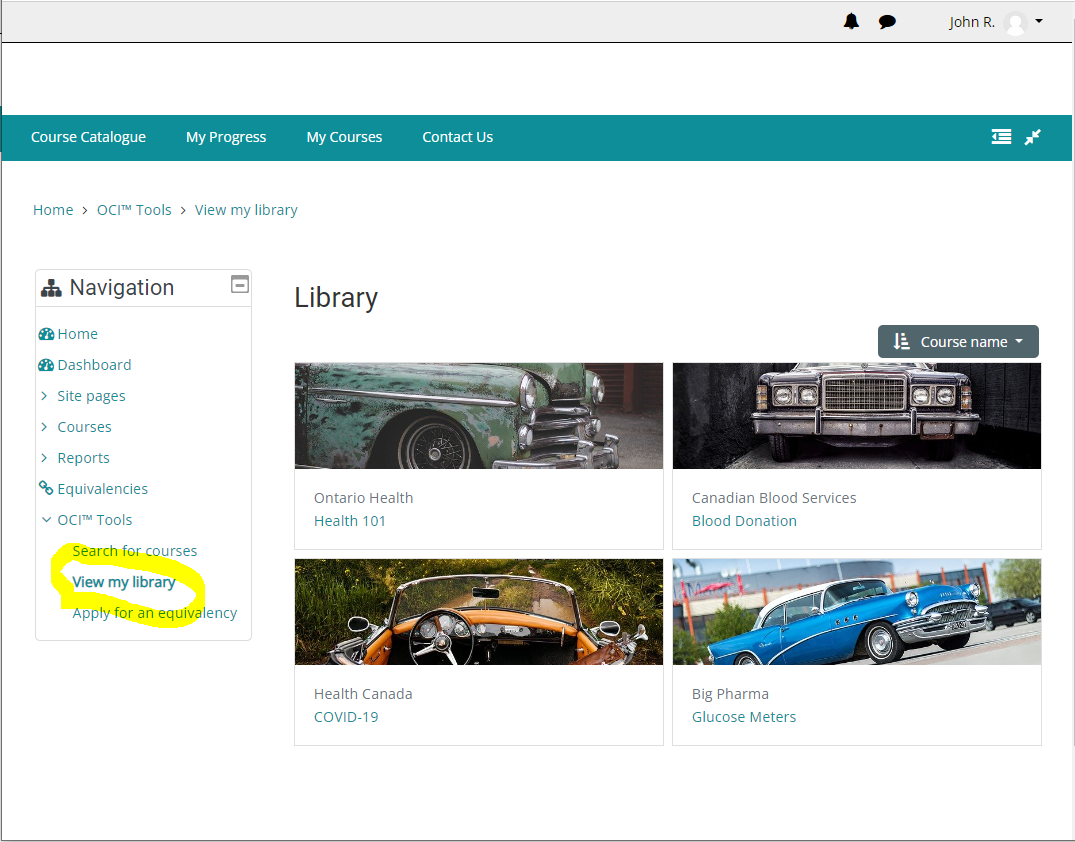The OCI Library lists courses available from the Marketplace that you are enrolled in. This may include courses where you've self enrolled or courses that were assigned to you by your employer or supervisor. Courses can be ordered by course full name or by last access date. Note that if there are courses that you've never accessed, the course will appear first in the list. Presumably, if you've never accessed a course, it's because your employer or another manager enrolled you in the course.
Step-by-step Guide
To view OCI courses you are enrolled in:
-
In the Navigation block, go to OCI Tools > View my library