Problem
In order for a learn to complete a SCORM activity, they must make what's called an "attempt". SCORM has the concept of "reviewing" the activity, and a review does not result in an attempt being recorded. As such, even though someone may go through an entire SCORM activity and successfully answer the questions, they may still not get a green checkmark if they were not "attempting" it.
While reviewing SCORM activities may be useful under some specific circumstances (e.g. a tester verifying that the SCORM file loads after deploying it in the learning environment), as a general rule, we recommend that you "force" attempts whenever a learner views the SCORM activity.
Solution
To force an attempt:
-
Go to the SCORM activity in question
-
In the administration block, click on SCORM Package Administration > Edit Settings
-
In the "Attempts management" section, set "Force new attempt" to "When previous attempt completed, passed or failed"Setting it to "No" means users will only ever be able to attempt the SCORM once, and if they fail, any subsequent attempt will not result in a passSetting it to "Always" means that if a user leaves the SCORM activity halfway through and come back to it at a later time, they will have to restart their attempt
-
Click on the save button at the bottom of the page
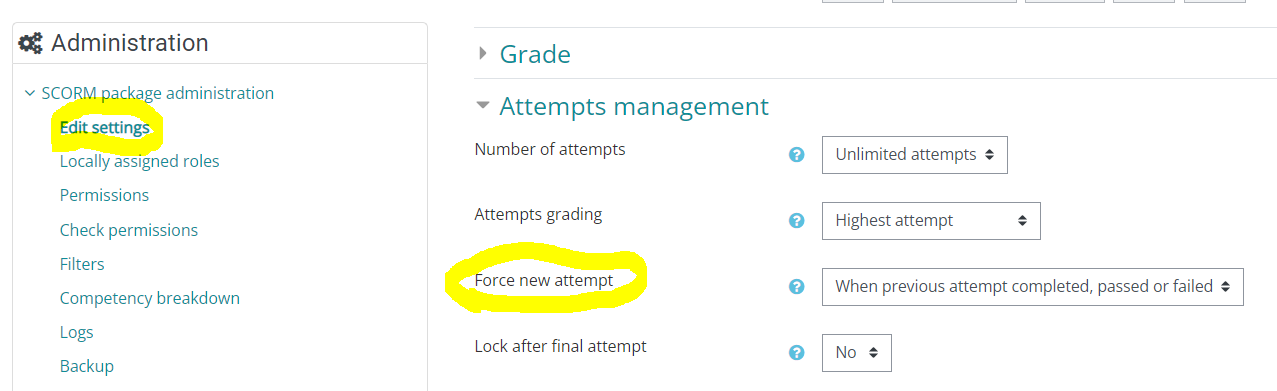
Related Articles
