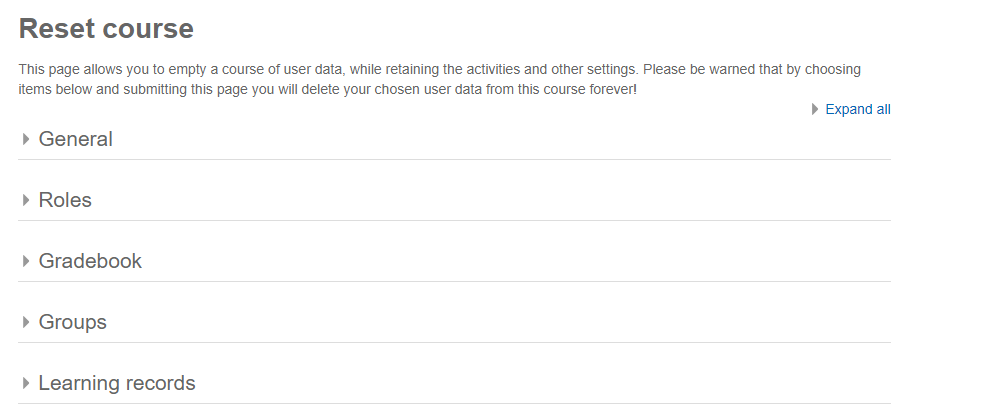An instructor can reset a course, which effectively allows them to empty a course of user and completion data while retaining the activities and other settings. This can be useful for example if you generated data to test a course and now want to clear it.
When you reset a course, please note that the data you choose to reset will be deleted from this course forever, with the exception of learning records. As with any data stored in the LRS (Learning Record Store), the data will only be voided and therefore not permanently deleted.
Step-by-step Guide
To reset a course:
-
Find the course in question using the course catalogue or search tool
-
Go to Course Administration > Reset
-
Make your selections based on the options available
-
Click the Reset button