Q1. What web conferencing system is Dual Code using.
A1. Dual Code's web conferencing system is based on BigBlueButton®, a popular open-source web conferencing system.
Q2. Why did Dual Code select BigBlueButton over other web conferencing systems?
A2. Dual Code select BigBlueButton for various reasons. First, unlike other web conferencing systems, BigBlueButton is designed specifically for online training. Second, it is licensed under LGPL, which allows us to customize it to meet the needs of the healthcare community. And last but not least, BigBlueButton runs on any modern browser as well as popular mobile devices such as iOS and Android without the need to download or install any software or plug-ins. This means that learners working in a hospital environment, where the installation of browser add-ons is often blocked by the IT department, can attend web conferencing sessions without any technical issues.
Q3. Can the learning environment automatically track a user's participation in BigBlueButton?
A4. Yes. The BigBlueButton server sends details back to the learning environment related to the attendance and participation of learners in BigBlueButton sessions. This makes it possible for an instructor to specify how long the user must attend a session in order to receive a learning record, and whether or not they need to participate in the chats, the talks and the polls to name a few examples. When a participant meets the requirements as defined by the instructor, the learning environment will grant them a learning record for the BigBlueButton activity in question, which can then be used by the course itself to issue a learning record and a certificate of completion.
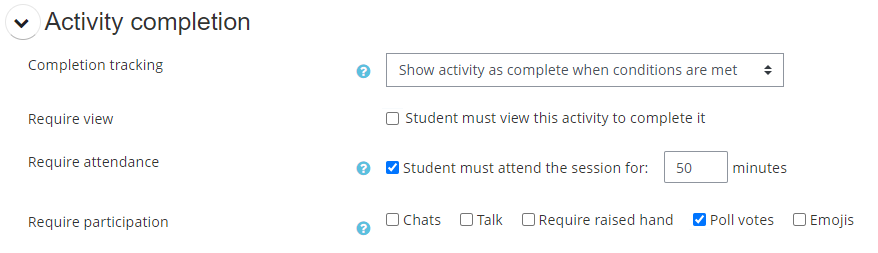
Q4. How do I add a WCS session to a course?
A4. You can add a WCS session to a course in the learning environment just like any other activity. Read the BigBlueButton section of the Adding an Activity article for more information.
Q5. How do I access a recording of the conference?
A5. Shortly after the conference has ended, navigate to the activity page inside of the course. You will see a heading called Recordings - Web Conference recordings will automatically be listed here if they were enabled for the conference after a brief delay.
Recorded sessions are saved on the server for seven (7) days. After seven days the recordings are automatically removed from the server. If your organization requires access to BigBlueButton recordings for offline use contact Dual Code.
Q6. How do I add closed captions to a live session or a recording?
A6. If you are using Google Chrome as your browser, you can enable "auto captions" in Chrome itself. Here is a link to a blog written by Google that discusses it and shows you how to set it. Furthermore, as a moderator, you can access the Live Closed Captioning feature in a live meeting, enabling learners with audio accessibility barriers the opportunity to actively participate in these sessions. The step-by-step guide is described here. It is important to note that this is not an auto capture function and requires manual input. We recommend assigning a moderator to act as a stenographer during a live session.
Live closed captions are also processed into the recording playback for later viewing.
Q7. Is there a limit to the number of participants for a session?
The free subscription that comes with the learning environment has a limit of 25 participants per session. If you need to accommodate more participants, please contact Dual Code. Premium subscriptions are available, allowing up to 150 participants per session.
Q8. Is there a limit to a meeting duration?
Yes. There is a 2-hour meeting duration limit. If you expect a session to exceed two hours, we suggest that you break it into multiple smaller sessions.
Q9. What is the retention period for recordings?
The retention period for recordings is 7 days. After 7 days, recording are permanently deleted.
Q10. Does the learning environment integrate with other video conferencing platforms?
Yes. The learning environment can integrate to other video platforms to some extent. This includes Microsoft Teams, Cisco WebEx and Zoom for example. For more information, please contact our Help Desk.
