It is possible to schedule a job to automatically upload users whenever a CSV file is discovered. This prevents you from having to manually upload the file. The file can come from an HRIS, a system that hosts user information for your physicians, volunteers or medical students, or a 3rd party system (e.g. cobas® infinity POC) that you integrate with.
Step-by-step Guide
To schedule a job to upload users:
-
Go to Site Administration > Users > Accounts > User uploads > Schedule job
-
Click on the "Add job" button
-
Fill out the form and click on the "Save changes" button at the bottom of the page
To disable or delete a previously scheduled user upload task:
-
Go to Site Administration > Users > Accounts > User uploads > Schedule job
-
Click on the "Disable" icon or "Delete" icon next to an existing task to respectively disable or delete the job in question.
To learn more about the "Settings" section of the form option, please see "Uploading Users". To learn more about properly formatting the CSV file that the URL field needs to point to, see Creating a CSV File for User Uploads.
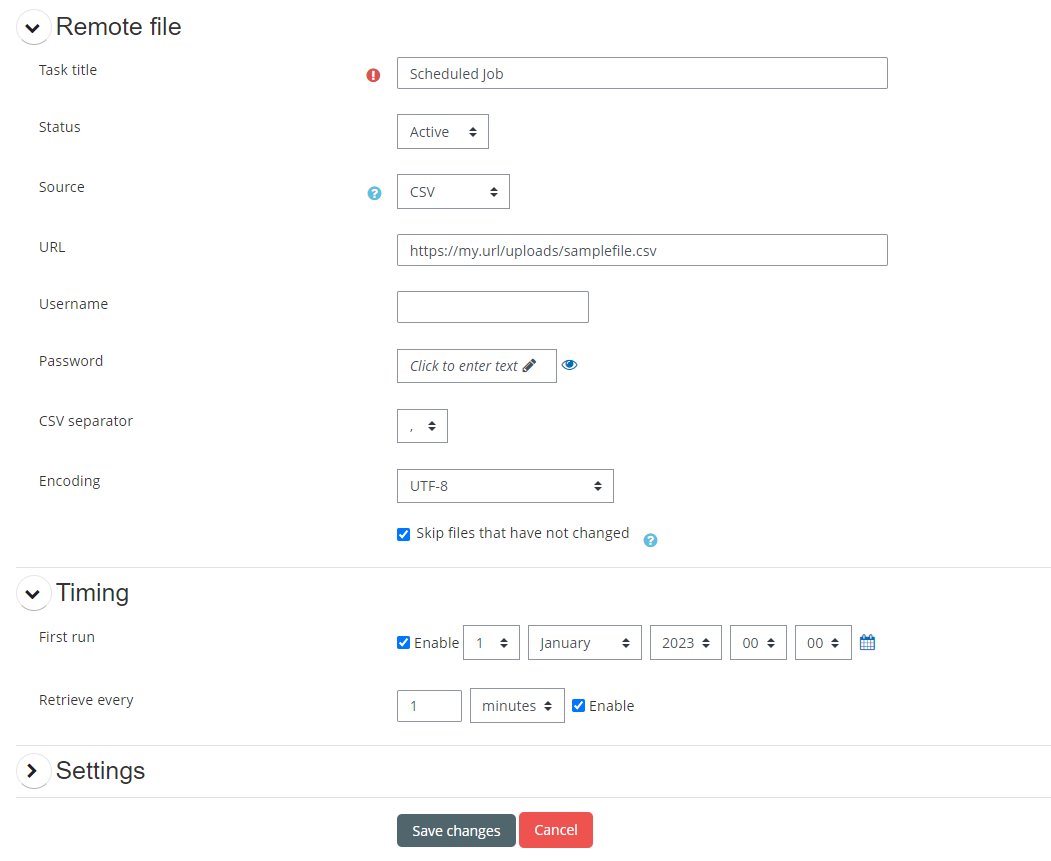
Important Notes
-
This feature needs to be enabled by Dual Code in order to be visible. Additional fees may apply. To enable this feature, please contact us.
-
For performance reasons, we strongly recommend that you leave "Skip files that have not changed" enabled. Enabling this setting means that the system will not attempt to process the file unless it has changed since the last time the job ran.
-
If the source is "CSV", then you must specify the name and full path of the CSV file in question. Otherwise, you may select a folder (which must pre-exist on the secure FTP server).
-
If the source is a folder, the system will watch for new files being uploaded to this folder once every minute. When a new file is discovered, the system will automatically process it.
-
If the source is a folder, the system will automatically delete the file once it is queued for processing. This is a security and performance measure to prevent having numerous (old) files on the system. (On the other hand, if the source is "CSV", the system will not delete the CSV file after processing it.)
