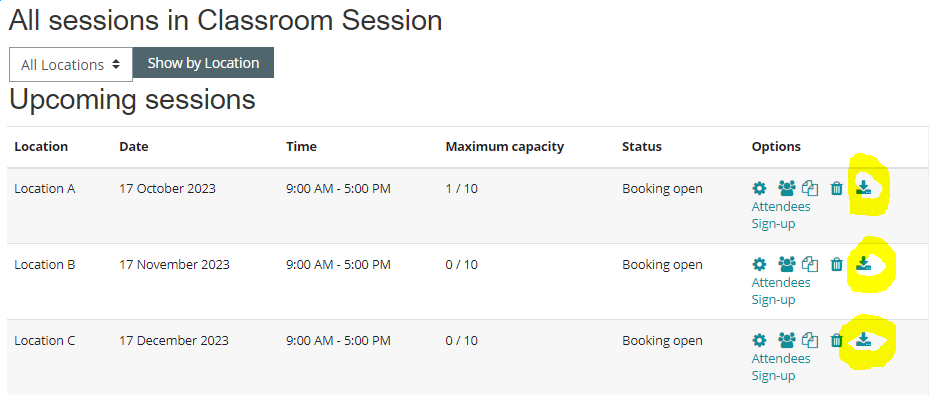The list of attendees for a particular face-to-face session can be exported to a CSV file. This is particular useful if your organization prefers to import attendance records.
Step-by-step Guide
To export the list of attendees for a specific face-to-face session:
-
Go to the face-to-face activity in question
-
Click on the "Export attendance" icon next to the session in question