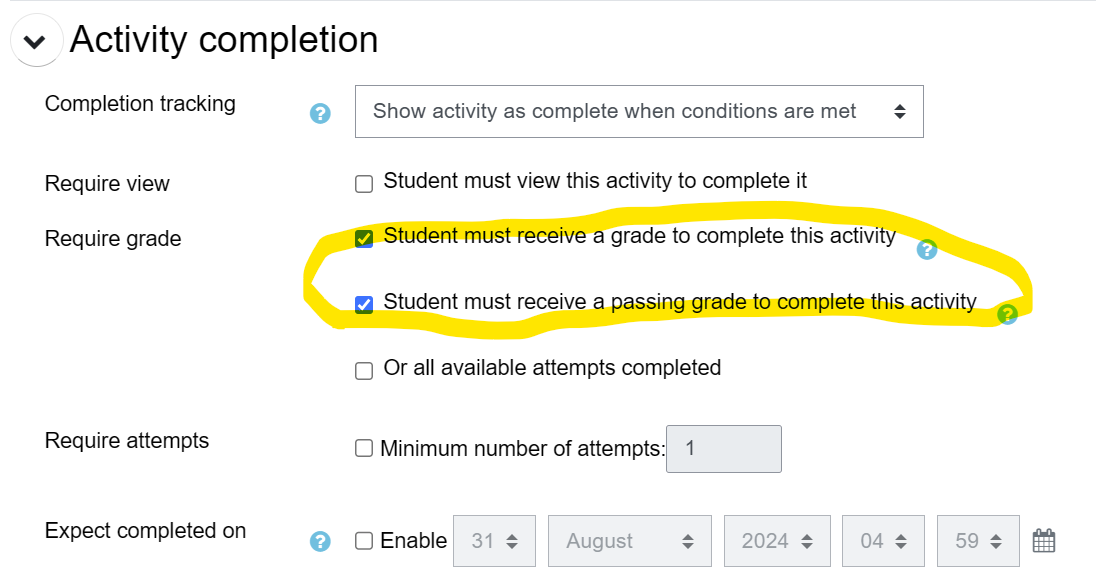You can set how many points each question is worth by changing the number in the box to the right of each question, and you can change the maximum grade by changing the number in the box top right at the top of the quiz. The default is one point per question and a maximum grade of 10.
Keep in mind that if your quiz contains 15 questions, each worth 1 point, and you set the maximum grade to 10, a user who answers 10 out of 15 questions correctly (and gets 5 wrong) would still receive a perfect score. To ensure accuracy, it’s recommended that you adjust the maximum grade to reflect the total number of points allocated to the questions.
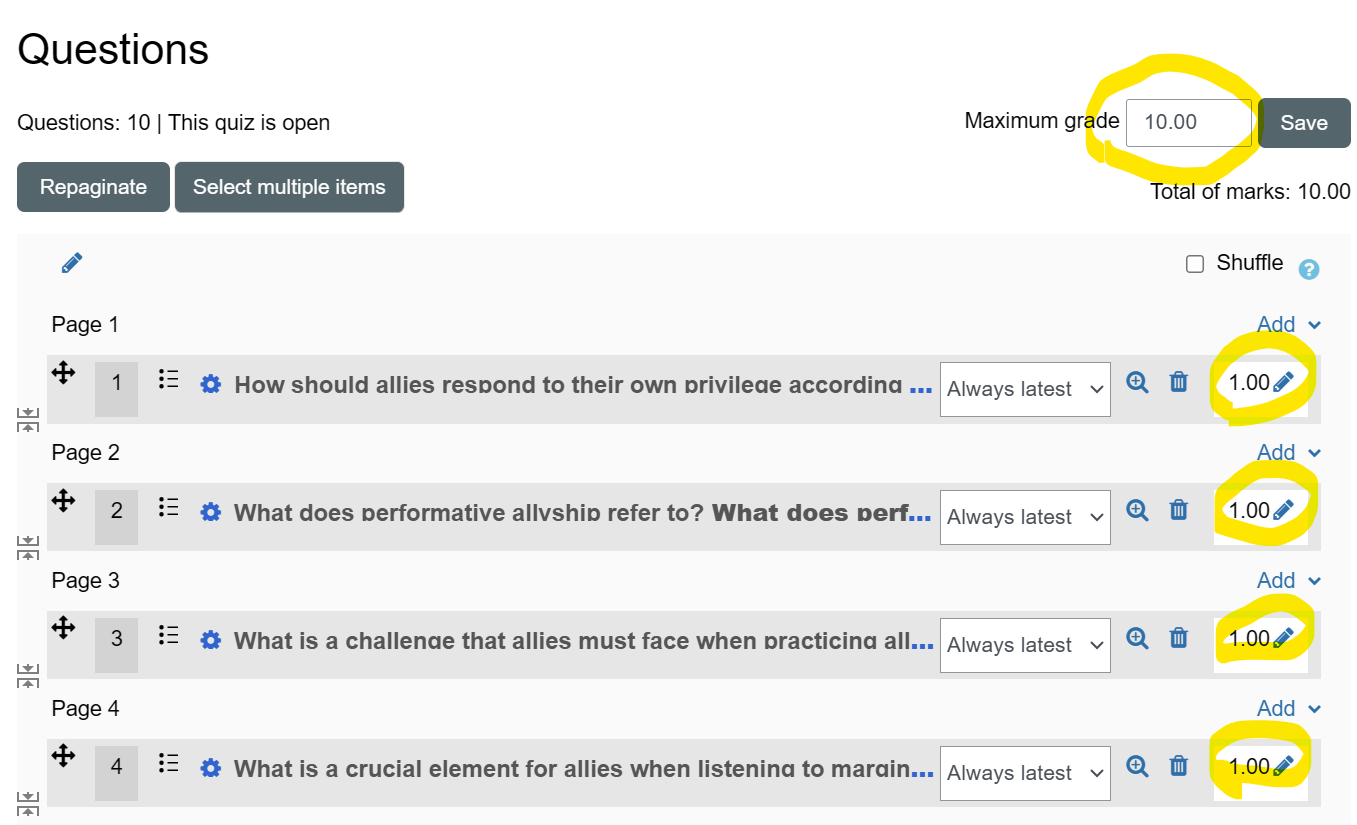
When adjusting the maximum grade, it’s also advisable to revisit the Quiz activity settings and update the “Grade to pass” as shown in the screenshot below. The grade to pass is a "raw" grade and cannot exceed the maximum grade.
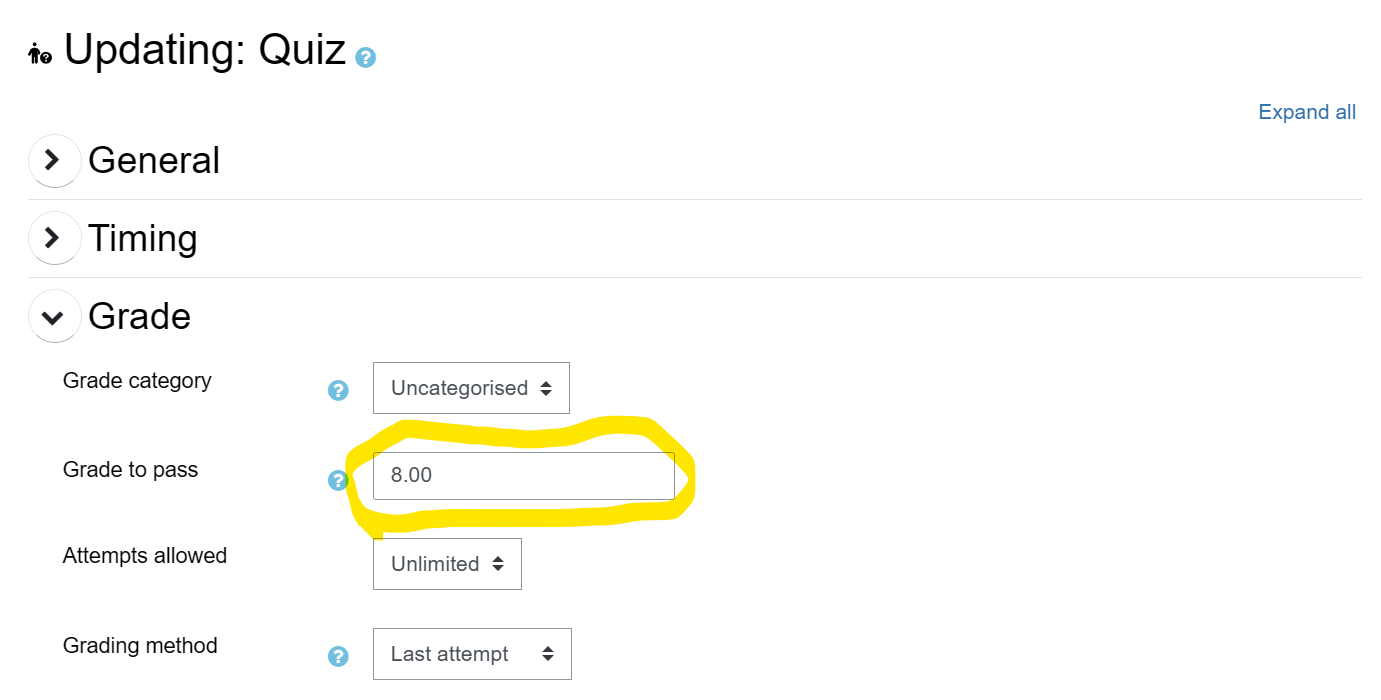
The "grade to pass" and "maximum grade" settings work together to determine whether a user successfully completes the quiz, assuming the "Activity Completion" criteria are based on achieving the passing grade.