System Administrators can create course categories anywhere. Course Creators can create course categories in the context where they were assigned the role of Course Creator. In other words, if a user is assigned the role of Course Creator at the system level, then they can create course categories anywhere in the system, but if they are assigned the role in a course category (e.g. they are a Course Creator in the "Online" category only), then they are only able to manage the "Online" category and sub-categories.
Step-by-step Guide
To add a category of courses:
-
Go to Site Administration > Courses > Add a category
-
Specify the parent category for the new category you are about to create
-
Give the new category a name
-
Optionally give the category and ID Number and Description
-
Click on the "Create category" button at the bottom of the page
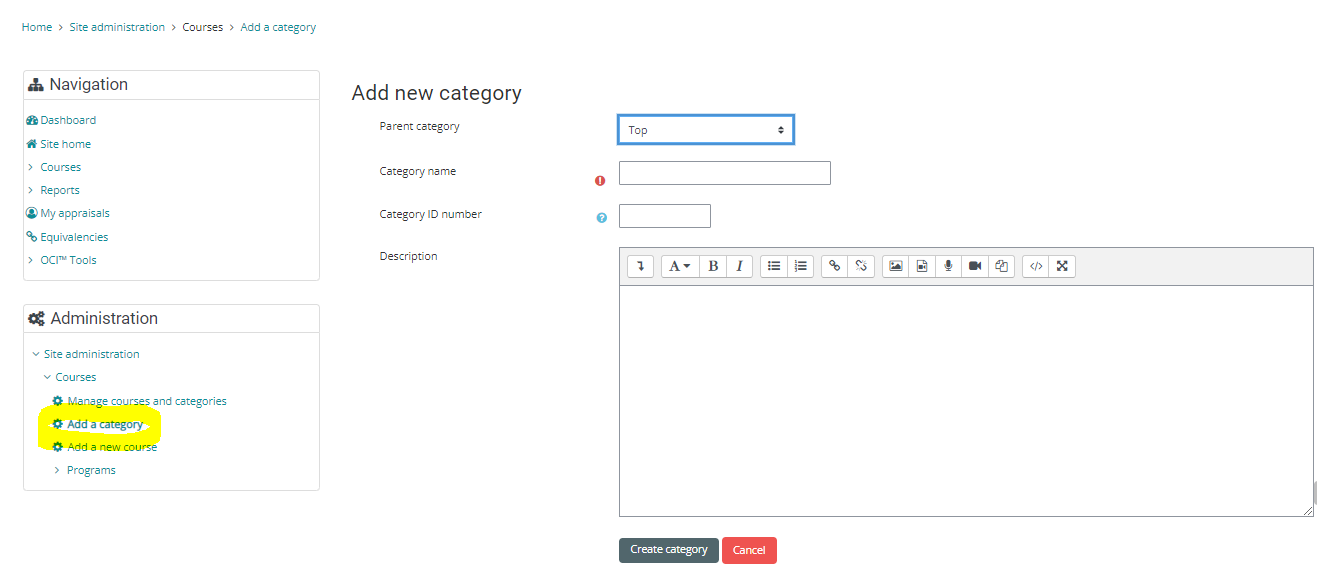
Important Notes
-
If you are assigned the role of Course Creator in the context of a course category (e.g. you are a Course Creator in the "Online" category only), then you must navigate to that category in order to create sub-categories. You will not see the Site Administration > Courses > Add a category option in the Administration tree.
