When classroom sessions (or attendance records) are imported in the system by a System Administrator using a CSV file, the process is done asynchronously (in the background). When the job is finished, the user is informed via a notification. It is possible at any given time to go back and view the history of the job. This can be helpful:
-
To see where it stands in the queue
-
To see when it started / finished (and indirectly, how long it took)
-
To view the results after it's been processed
Step-by-step Guide
To view the history of a job:
-
Go to Site Administration > Courses > Upload Sessions and Attendance > View History
-
Find the job in question
-
They are ordered from the most recent jobs at the top to the oldest job at the bottom.
-
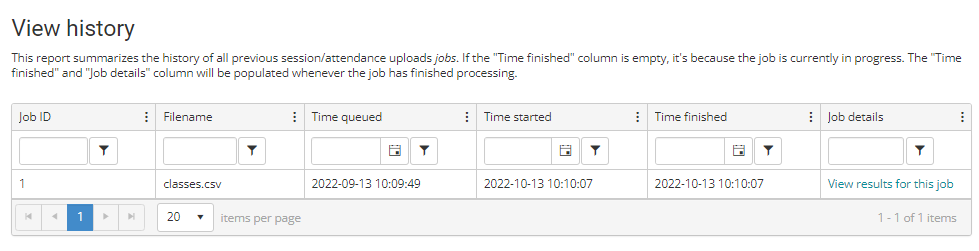
Related Articles
