Many organizations want to register users in programs based on a specific date. This could be for example the date they were hired, or in some cases, when the organization is implementing the Dual Code learning environment, they may want to exclude users who took the course(s) on their legacy learning management system.
While the instructions in this articles are to specific to registering users in programs, the same logic can be applied to unregister users from a program, or to add/remove users from cohorts.
Step-by-step Guide
To register users in programs based on a date:
-
Go to Site Administration > Programs
-
Click on the "Edit" icon next to the program in question
-
Go to the “Automation rules” tab
-
Click on the "Add condition..." button
-
Select User profile
-
For the "User profile field", select the field that holds the date in question. This field needs to pre-exist. To learn more about custom fields, read the Managing Custom User Profile Fields article.
-
For the operator, select "is on", "is before" or "is after". Note that if you do not see these 3 operators, it's because the field in question is not a date field.
-
For the value field, enter the date in question using the .
-
-
Click on the "Save changes" button at the bottom of the page
The screenshot below illustrates the condition for automatically registering users that were hired on or after January 1st, 2000.
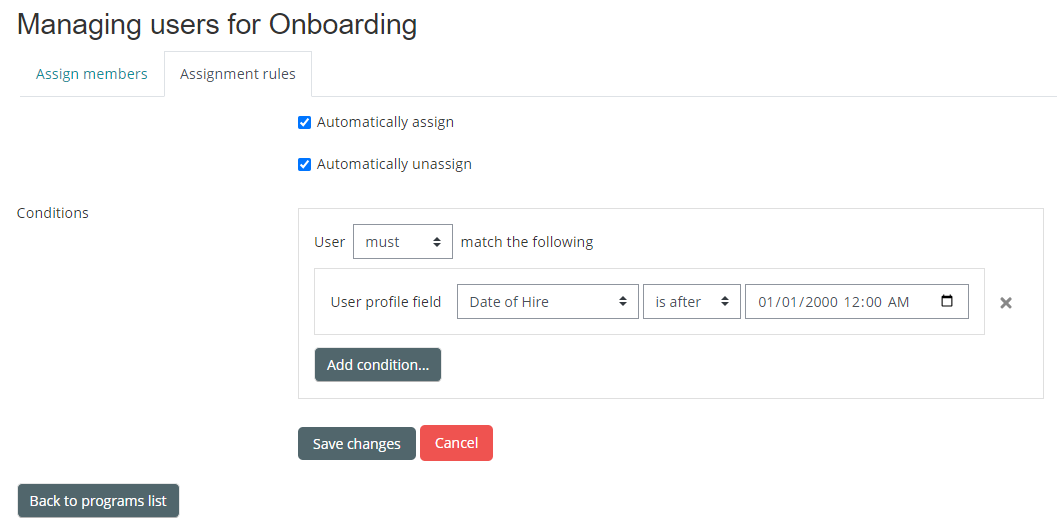
Important Notes
-
The operators are also available when defining conditions in cohorts.
-
It is not possible to define a relative date. For example, it is not possible to define a condition where the user's start date is less than "30 days ago". The dates must be absolute (e.g. January 1, 2000).
Related Articles
