Problem
Generally speaking, a Course Creator can manage course categories, courses and programs as described in the Course Creator's Guide. However, it is possible for a System Administrator to restrict the capabilities of a Course Creator to a specific course category. If that is the case, Course Creators may be restricted by what they can do. For example:
-
They may not upload courses
-
They may not follow the step-by-step guide explained in the Course Creator's Guide to create categories at the top level (but can still create sub-categories within the course category they manage)
-
They may not add courses from Site Administration > Courses > Add a new course (but can still add courses in the course categories they manage)
Solution
If your Course Creator role is restricted to one or more categories, you may go to the course category in question via the course catalogue in the top menu. There should generally be an entry under "Course Catalogue" called "By Category" or "By Site". If you click on the category that you are allowed to manage, you will see an Administration block will appear (generally on the left-side column, below the Navigation block) with the options to manage the category, edit the category, or add sub-categories.
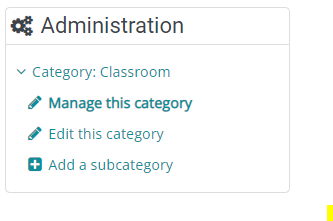
To add courses:
-
Go to the category in question via the Course Catalogue
-
In the Administration block, click on "Manage this category"
-
Click on the "Create new course" button
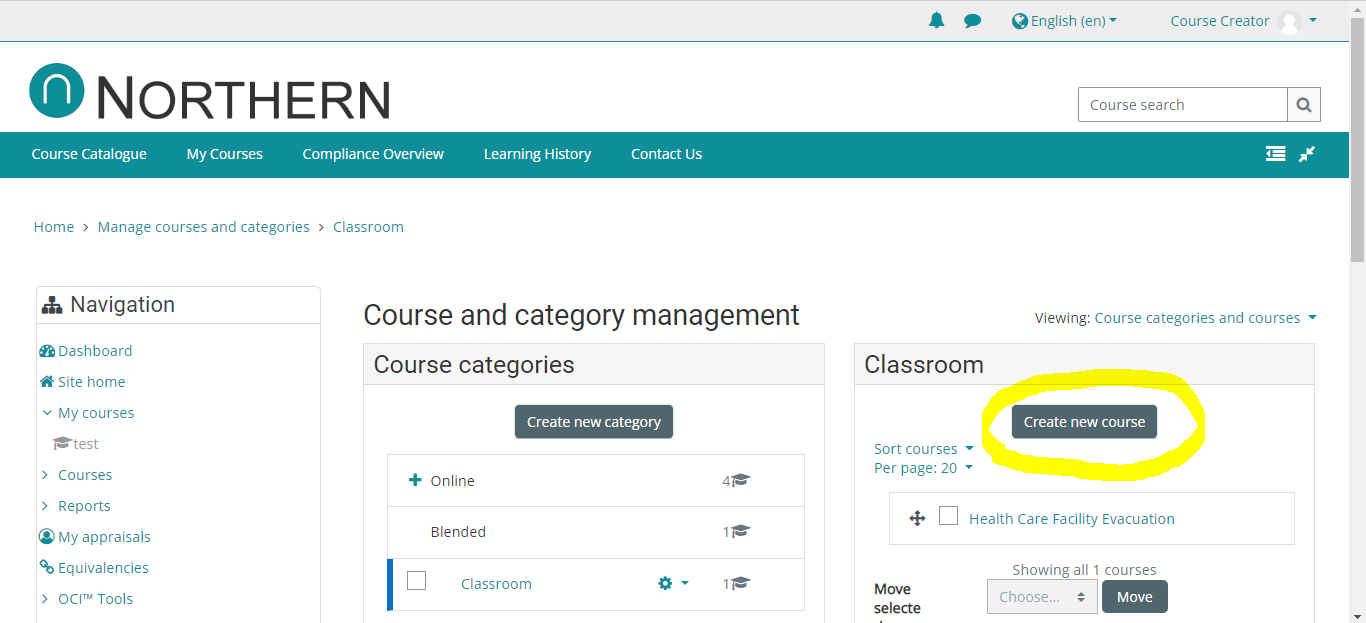
Related Articles
