Learning records can never be deleted. That being said, as an instructor, you can void learning records. This can be useful if you erroneously granted a user a learning record and now want to invalidate the user's completion.
Step-by-step Guide
To void a learning record:
-
Go to the course in question
-
Go to Course Administration > Reports > Learning Records
-
Find the user in question using the filters
-
Click on the "Void" link in the far right column next to the learning record in question.
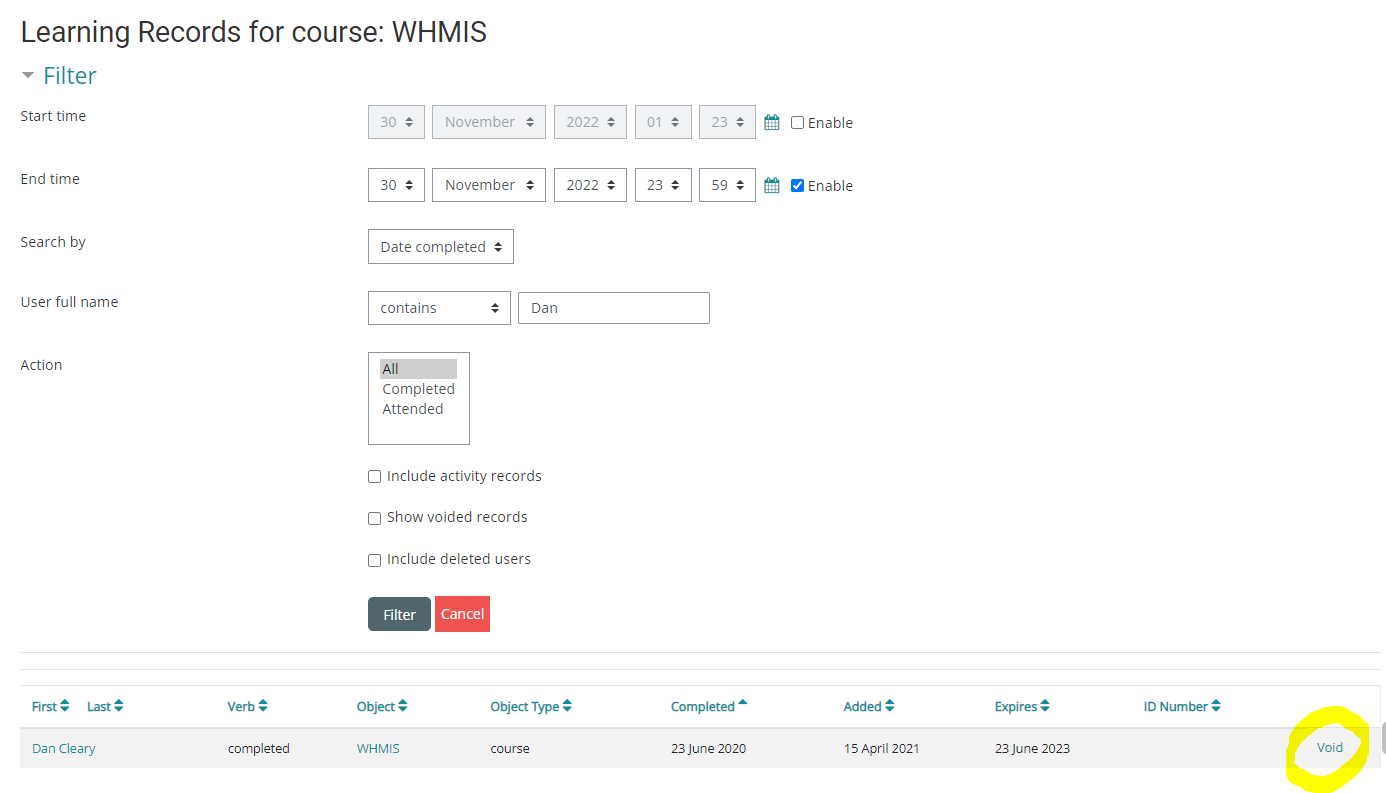
Important Notes
-
Voiding a learning record does not permanently delete it. Think of it as invalidating the record. When reporting, you can still see the voided attempts if need be, and additionally, you can "unvoid" any record that you've voided. You can do this by following the same steps and selecting the "Show voided records" checkbox in the filter.
-
If you need to void all learning records in a course (without exception), use this procedure instead.
Related Articles
