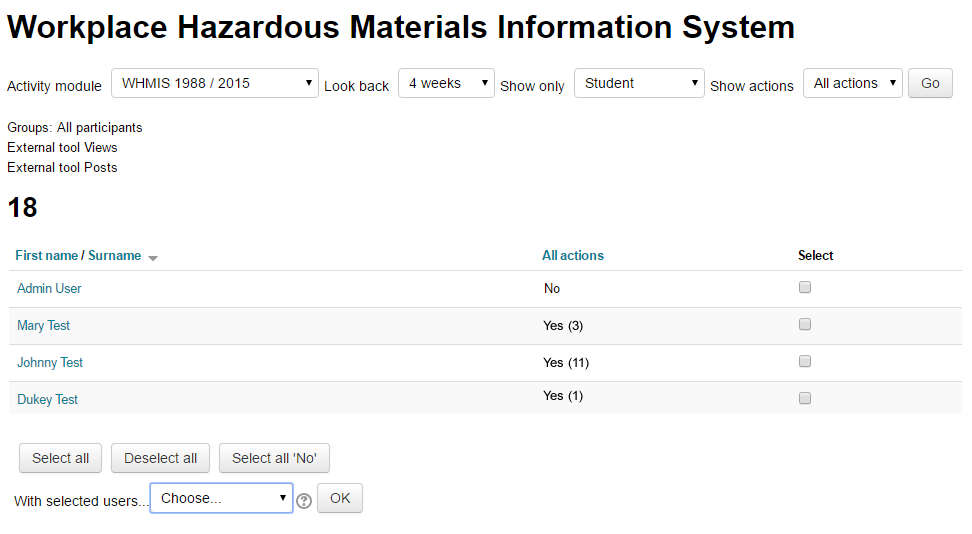Audience: Instructors, Administrators
Location: Course Administration > Reports > Course Participation
Asynchronous: No
Description: This report provides statistics regarding the participation of various users in a course. Users can filter the report by activity, period, role and action. The report shows the list of participants and how many time they've performed the specified action (e.g. viewed the page 5 times). The report also allows you to select one or more participants and perform certain actions, like sending them a message. It's a useful tool to select all learners who have not yet viewed an activity for example and send them a quick message.