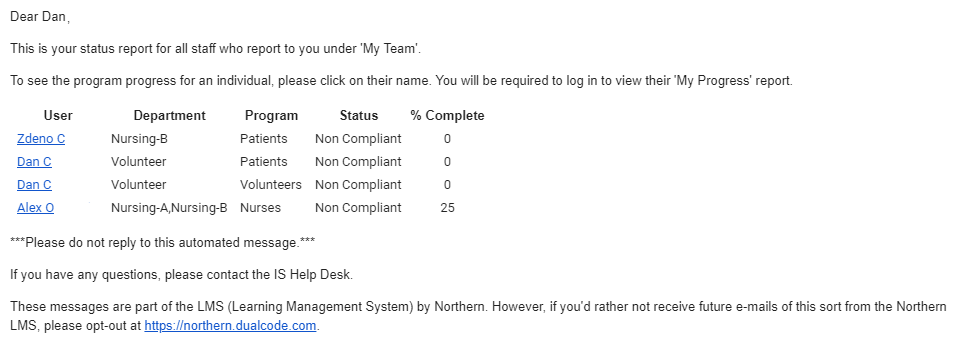Audience: System Administrators, System Coordinators, Site Administrators, Supervisors
Location: Site Administration > Reports > Program Completion (also available from the "My Team" tab for supervisors)
Asynchronous: No
Multi-site Friendly: Yes
Description: This report shows at a high level the progress of each learner in their program. It shows the learner's name, the program in question, their status (compliant or non-compliant) and their percentage of completion. Clicking on a learner's name bring you to the learner's Compliance Overview. Each column in the report can be filtered on and the report is automatically filtered for team supervisors to ensure that they can only see their staff and not users from other departments.
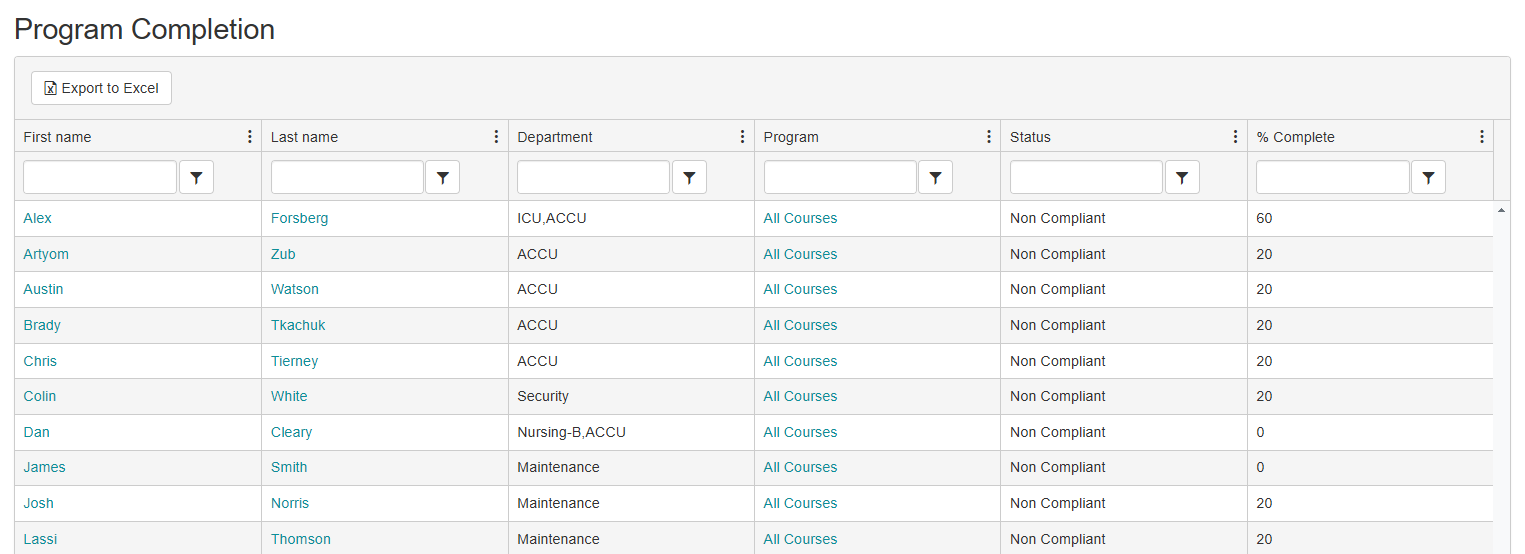
The program completion report can also sent to supervisors automatically via email. For example, it can be send on the first day of the month to all the supervisors for their direct reports.The screenshot below illustrates what the default email looks like. Its content can be configured via the Language Customization by modifying the "progress_report_email_content" string in the local_program component.