The integration services described herein require additional one-time and/or annual fees. For more information, please contact us.
CMaRS is a 3rd party software that manages the annual reappointment cycle of Physicians. CMaRS is integrated with Dual Code's HCE learning environment, meaning that when a Physician completes a course in your organization's learning environment, a proof of completion is sent to CMaRS.
Table of Contents
Getting Started
This service uses Dual Code's LRX (Learning Record Exchange), which is a web services framework offered as part of OCI. This service is disabled on the platform by default and can only be enabled for Dual Code clients who are also under agreement with CMaRS. To enable this service, please contact Dual Code.
Enabling the Service
Once confirmed by CMaRS that you are authorized to use this service, it will be enabled by default in the HCE learning environment. There is nothing for you to enable in the learning environment itself.
Adding the OCI ID Field
CMaRS track users based on a user field called the "OCI ID", which is a global identifier meant to uniquely represent users across the Dual Code network. This field needs to be present for CMaRS integration to work.
To add an OCI ID field:
-
Go to Site administration > Users > Accounts > User profile fields
-
Click on "Create a new profile field" and select "OCI ID"
-
Configure the settings for the field
-
While not required, we recommend the following:
-
Short name = ociid
-
Name = OCI ID
-
Should the data be unique = Yes
-
-
-
Click on the "Save changes" button.
Once the field is added, you'll need to enter values in this field for all users that need to be tracked in CMaRS in order to be able to send learning records to CMaRS. (Ideally, you would enter values for all healthcare professionals in your learning environment, even if you do not need to track them in CMaRS.)
Sending the Learning Records to CMaRS
The HCE learning environment allows you to send learning records to CMaRS for any course. That beings said, generally speaking, CMaRS only tracks very specific courses.
To send learning records generated in the HCE learning environment are sent to CMaRS.
-
Go to the course in question
-
Go to Course Administration > Learning record exchange
-
Click on the "Add" button
-
Select "CMaRS" from the list of recipients.
-
If “CMaRS” doesn’t exist, select “tahsn”, which may be the equivalent value that appears in some system.
-
-
Click on the "Add" button
From this point forward, learning records for this course will be sent to CMaRS, thereby marking physicians as having completed the course. Please note the following:
-
There may be a delay on the CMaRS side before a physician is marked as accredited. Dual Code's understanding is that CMaRS refreshes the records only once a day, but we suggest that you ask your CMaRS representative for confirmation.
-
The following learning records will not be sent to CMaRS:
-
Existing (legacy) learning records
-
Learning records that are uploaded using a CSV file
-
Learning records generated as part of a course equivalency application. If you want to accept proof of completion that came from another system, please refer to the Requesting Evidence before Issuing a Learning Record article, which will send the learning record to CMaRS.
-
Troubleshooting Issues & FAQs
Q. The Physician is saying that they completed the course but CMaRS is reporting that they haven't.
A. The first step is confirming that the user did indeed complete the course and the activities. To do that, go to the course in question and look at the Learning Record report. See Learning Records (Course Level) for more details. If the report doesn't show a learning record, OR if the learning record is not for the current reporting period, OR if there is a learning record for the course but not the activity (e.g. the SCORM activity or the Supporting Documentation" activity), then the user did not complete the course in your learning environment.
-
Maybe the user completed the course at another hospital?
-
Maybe the user attempted the course but did not complete it?
-
Maybe the user applied for an equivalency or the learning record was uploaded by an administrator?
If the user does have a valid learning record for the current reporting period for both the course AND the mandatory activity(ies), look at the user's profile and make sure they have the correct OCI ID. Generally speaking, the OCI ID in their user profile in the learning environment should be something like: “College of Physicians and Surgeons of Ontario” with their CPSO number next to it.
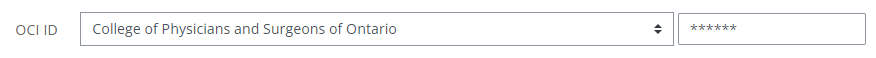
Q. CMaRS is getting a WS400 error code.
A. The integration with CMaRS currently supports users affiliated with the following Colleges:
-
College of Physicians and Surgeons of Ontario
-
College of Midwives of Ontario
-
Royal College of Dental Surgeons of Ontario
If CMaRS is getting a WS400 error code, it means that the specified user is not affiliated with one of these three colleges. Look at the value of the "OCI ID" field in the user's profile in the learning environment to make sure it is set to one of the Colleges above. If your organization needs to support users affiliated with other Colleges not listed above, please contact Dual Code. Other Colleges can be supported upon request.
Q. CMaRS is getting a WS401 error code.
A. The integration with CMaRS requires that each user have a unique identifier. This is done through the user's OCI ID field stored in the learning environment. For example, if CMaRS is searching for learning records for a Physician with the CPSO #12345, there must exist a user in your learning environment where the OCI ID is College of Physicians and Surgeons of Ontario | 12345.
If CMaRS is getting a WS401 error code, it means that the specified user does not exist in your learning environment. If you know which user CMaRS is trying to find, look at the value of the "OCI ID" field for the user in question in the learning environment and make sure that his/her OCI ID is set correctly.
Q. We import / upload our user information and the OCI ID is always wrong.
A. If you upload the user information using the procedure explained in Uploading Users, the value for the OCI ID field must adhere to a very specific convention that includes the country, province, and acronym for the college, followed by the unique identifier for the user. All components must be separate by a hyphen (-). For example, if you are uploading the information for a Physician affiliated with the College of Physicians and Surgeons of Ontario with CPSO #12345, the value you would upload via CSV would be "CA-ON-CPSO-12345".
Below are additional examples. Note that only the following Colleges are supported by CMaRS itself at this point:
|
College |
Identifier |
Example |
|---|---|---|
|
College of Midwives of Ontario |
CA-ON-CMO |
CA-ON-CMO-12345 |
|
College of Optometrists of Ontario |
CA-ON-COPO |
CA-ON-COPO-12345 |
|
College of Physicians and Surgeons of Ontario |
CA-ON-CPSO |
CA-ON-CPSO-12345 |
|
Royal College of Dental Surgeons of Ontario |
CA-ON-RCDSO |
CA-ON-RCDSO-12345 |
Q. Our users did the course on another system that is not integrated with CMaRS and they have proof. We want to send a learning record to CMaRS via our own learning environment. Is it possible?
A. Yes. If some of your Physicians have completed the course on another learning environment that is NOT connected to CMaRS and can show you proof, you can set up your course in such a way that they can upload that proof to your system. This in turn will send a learning record to CMaRS. This method requires the use of the "Supporting Documentation" activity in your course. The procedure is explained in detail here.
Q. We forgot to enable the feature in the course. Learners have completed the course already but the learning environment won’t send retroactive learning records to CMaRS. What can we do?
A. If you need to send pre-existing learning records to CMaRS, simply go to the course in question and export the learning records using the Learning Records report. When running the report, you should select the start / end time for the correct period. In other words, you do not want to send CMaRS learning records for prior years. Once you have the information you want, you can email the form to your CMaRS representative, who should be able to manually add the records to CMaRS.
