There are times when you may require a user to upload a document in order to receive a learning record. This can be in addition to them completing learning activities within the course, or instead of completing these activities. For example, if an external organization sent you a SCORM file that you deploy in your learning environment but a user completed the exact same SCORM file via another employer and have received a certificate of completion, you may accept their certificate as proof that they've completed the course.
(This is slightly different than asking them to apply for an equivalency for a course, which is covered in another article.)
Step-by-step Guide
To accept evidence prior to issuing a learning record:
-
Go to the course in question
-
Turn editing on (if it's not on already)
-
Add a "Supporting Documentation" activity to your course
-
Fill out the form on the web pageIn the Activity Completion section, specify whether or not the file needs to be approved by an instructor once it has been uploaded by a learner. If the file must be approved, you would enable the "File(s) are approved" option as per the screenshot below.
-
Save the activity
-
Go to Course Administration > Course Completion
-
In the "Condition: Activity Completion" section, select the "Supporting Documentation" activity that you added in the previous stepsIf the supporting documentation is in addition to completion the other activities in the course, leave "Condition requires" to "ALL selected activities to be completed"If the supporting documentation is instead of the other activity (provided that there is only 1 other mandatory activity in the course), leave "Condition requires" to "ANY selected activities to be completed"
-
Click on the "Save changes" button at the bottom of the page
Once this is done, if someone uploads evidence to the "Supporting Documentation" activity, the instructor(s) will receive an email. This implies that someone has the role of instructor in the course. The instructor will be able to review and approve (or reject) the file that was uploaded by the learner. If the file is approved, a learning record for the "Supporting Documentation" will be issued. If completing this activity is the only mandatory course completion criteria, the learner will also receive a learning record for the course as a whole.
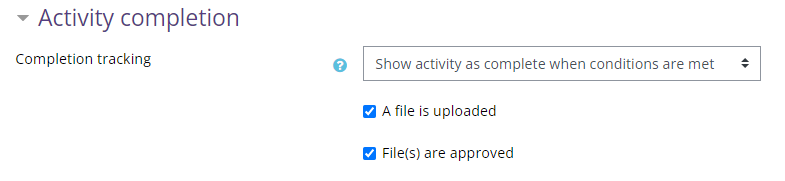
Important Notes
-
If "File(s) are approved" is enabled, an instructor must approve the file in order for a learning record to be issued. If the file is left pending (or rejected), the learning record will never be issued.
-
If "File(s) are approved" is disabled, a user will get a learning record as soon as they upload a file.
-
A notification that a file is pending approval is only sent to instructors. It is not sent to System Administrators. As such, it's best to make sure someone has been assigned the role of instructor in the course.
-
By following the steps above, a user will receive a learning record as soon as they meet all the criteria for the course. This is identified by a green checkmark on their Compliance Overview page, and is different than being issued an equivalency, which is identified by a grey checkmark.
Related Articles
