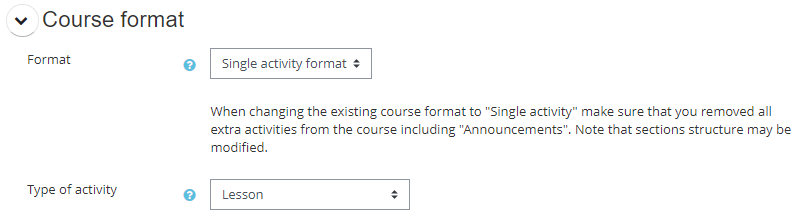Question
When editing the course, under "Course Format", there is a "Single activity format" option. How is it different than the other formats and when should I use it?
Answer
The "Single activity format" allows the instructor to add one (1) activity to a course. You should only use it if you intent to only ever have 1 activity. If you are converting a course from another format to the "Single activity format", we recommend that you delete the other activities first. If you do not want to delete the other activities because they are necessary, you probably should not be using the "Single activity format".
When you select this format, you are prompted to specify which activity you'd like to add to the course. You need to make sure you select the right activity.
It's important to understand the following:
-
When a user accesses a course that is set to "Single activity format", they will not see the course outline. They will be immediately redirected to the single activity in the course. This is true for both learners and instructors.
-
As per the above, when you enter the course, you will find yourself in the activity automatically. This means that the "Administration" block will not show "Course Administration" at the top. It will show a different menu based on the type of activity you are viewing. But the "Course Administration" section will still be available in the block.
-
If you converted a course accidentally, you can switch it back to another format by going to Course Administration > Settings in the "Administration" block. The old activities will still exist, but these activities will not be visible to any user until the course is reverted to another format.