It is possible to completely delete a program from the system. That being said, unless you are certain that you want to permanently delete the program, we would recommend instead to changing the program's visibility to "Hide" if you no longer require it.
Step-by-step Guide
To delete a program:
-
Go to Site Administration > Programs
-
Click on the "Delete" icon next to the program in question
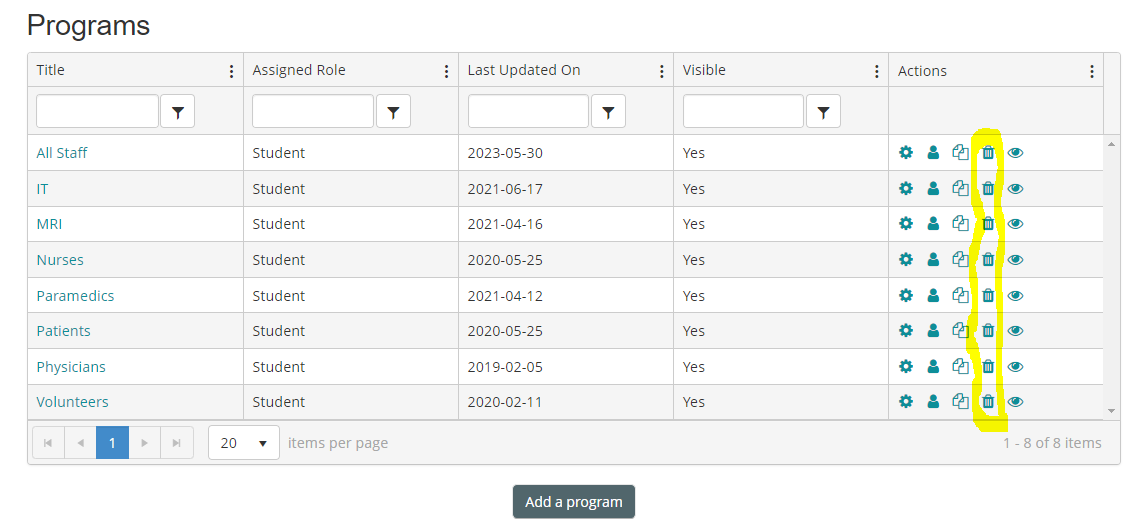
Important Notes
-
When you delete a program, all users who were enrolled in a course via that program are unenrolled from the course in question (unless they are also enrolled in the course via other programs and/or enrollment methods).
-
Program deletions are now handled asynchronously (in the background). As a result, if you delete a program and then immediately check a user's compliance or progress report, the program may still appear as active. This is temporary and may take a few minutes to update, depending on the number of users and courses involved.
