It is possible to send email notifications to a learner after they complete an activity. The notifications can be sent immediately, or after a specified lapse of time.
Step-by-step Guide
To send a notification:
-
Go to the course in question
-
Go to Course Administration > Notifications
-
Click on the "Add" button
-
Fill out the form and click on the "Save" button
As long as the notification is active, when a learner completes an activity, they will receive the email notification in question.
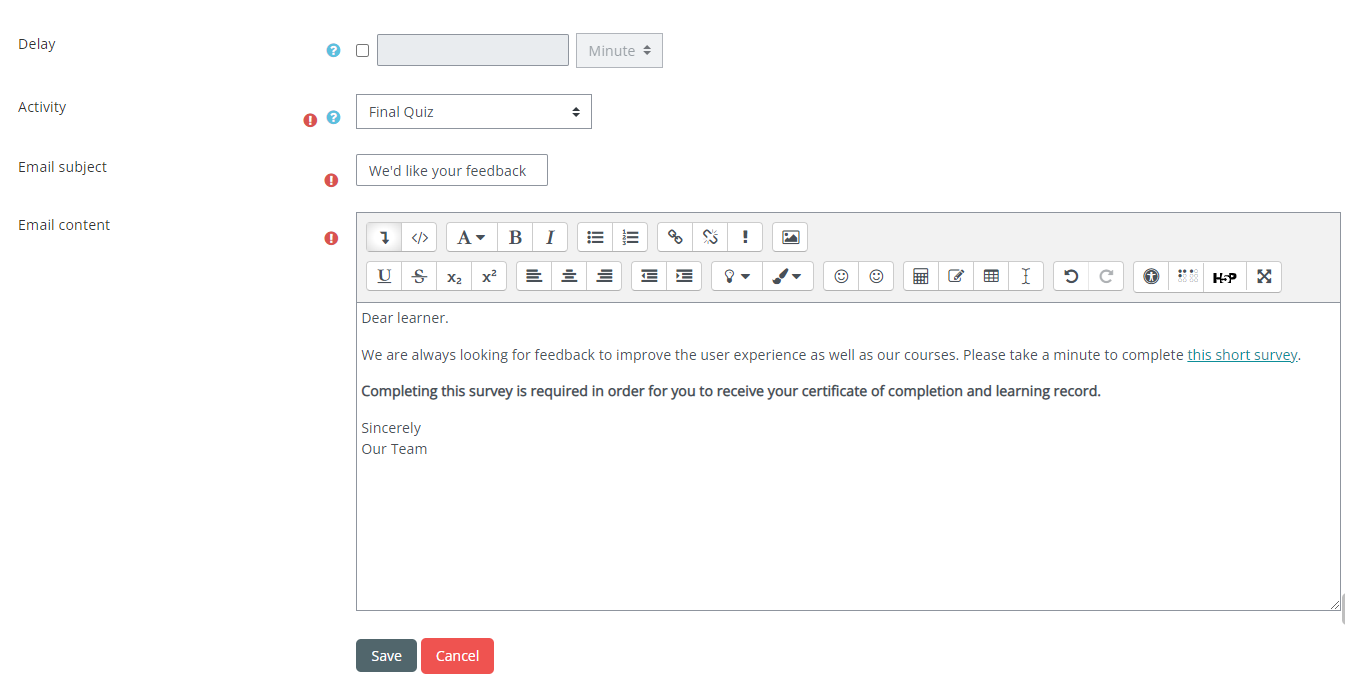
Important Notes
-
The notification is not sent to learners who completed the activity BEFORE the notification was created.
-
The notification cannot be disabled / pause. If you no longer want to send the notification, you must delete it.
