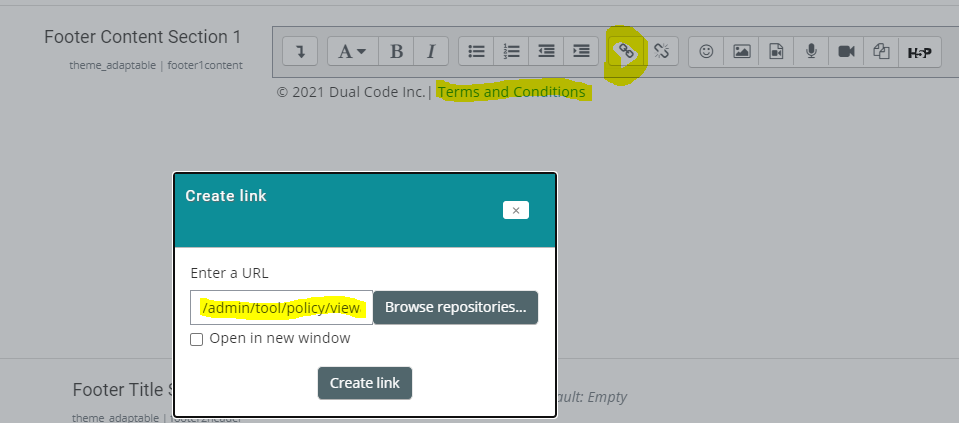Some sites may implement system policies that users need to accept when they first access the site. If users do not accept this policy, they cannot move to other pages. Once they accept policies, users may want to go back and review those policies. As such, many sites want to put a permanent link to these policies so that users can easily find them. This article will show how you can put a link in the footer, but the same principles apply if you want to put the link somewhere else.
Step-by-step guide
To put a permanent to the system policies in the footer:
-
Go to Site Administration > Appearance > Themes > English > Settings
-
Click on the "Footer" tab
-
In one of the footer content sections (e.g. footer1content), enter the wording you would like to see (e.g. "Terms and Conditions") in the text editor
-
Select the wording in question and click on the link button in the text editor
-
Copy and paste the following string in the URL text box: /admin/tool/policy/viewall.php
-
Click on the "Create Link" button
-
Verify that the link is displayed where you want it and works as you expect it.