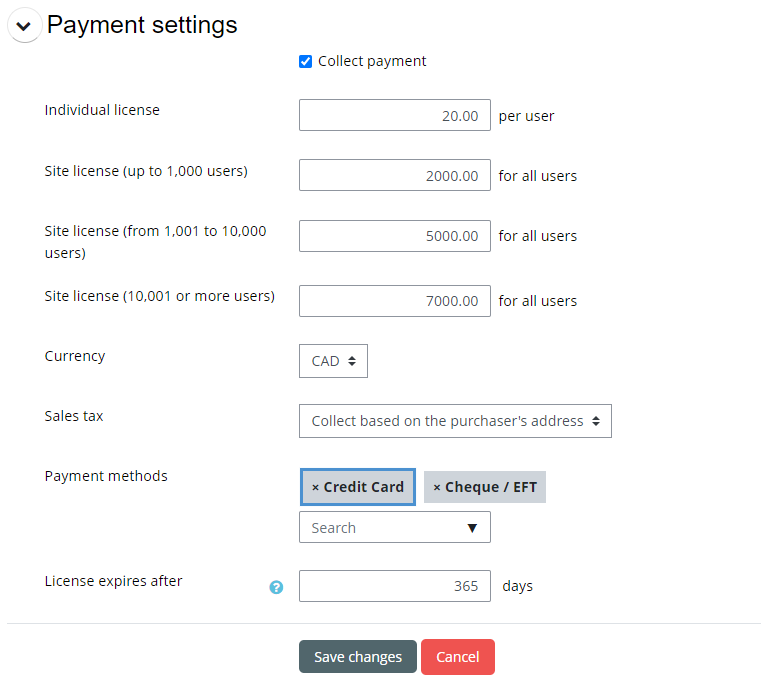You can modify the price for any of the courses you sell at any time. When modified, the price takes effect almost immediately.
Step-by-step Guide
To modify the fee:
-
Go to the course in question.
-
Go to Course Administration > Users > Enrolment Methods
-
Click on the “Edit” icon next to the enrolment method in question
-
Set your new prices
-
Click on the “Save changes” button