For various reasons, you may end up with more than 1 account on any given system. That being said, having multiple accounts doesn't mean you have to repeat the same courses multiple times.
If you have multiple accounts in a system, it is possible for you to link them together. Once linked, whenever you receive a learning record for a course under one account, the "linked" account(s) will also receive a learning record in the form of an equivalency.
Step-by-step Guide
To link accounts:
-
Go to User Menu > Preferences
-
Click on "Linked accounts"
-
Click on the "Link account" button
-
Enter your credentials for the other account.In other words, if you are currently logged in as "Jane Doe" and you have another account under the name "Jane Smith", you would enter your credentials for "Jane Smith" on this "Link account" page
-
Select the "Generate equivalencies" if you want the system to grant the linked account learning record equivalencies.This checkbox will scan the learning record for any valid (e.g. non expired) learning record for both "Jane Doe" and "Jane Smith" and issue equivalencies for the other account.This will not generate learning records for invalid (e.g. expired or voided) learning recordsThis will only look at "course" learning records. Learning records for programs or activities are not being generatedIf the checkbox is not checked, historical learning records will not be generated, but learning records going forward will. In other words, if the "Generate equivalencies" checkbox is not checked at the time Jane links her accounts, a learning record for a course completed last year would not result in an equivalency for the other account, but if Jane were to complete a course next year, both "Jane Smith" and "Jane Doe" would receive a learning record.
-
Click on the "Link account" button
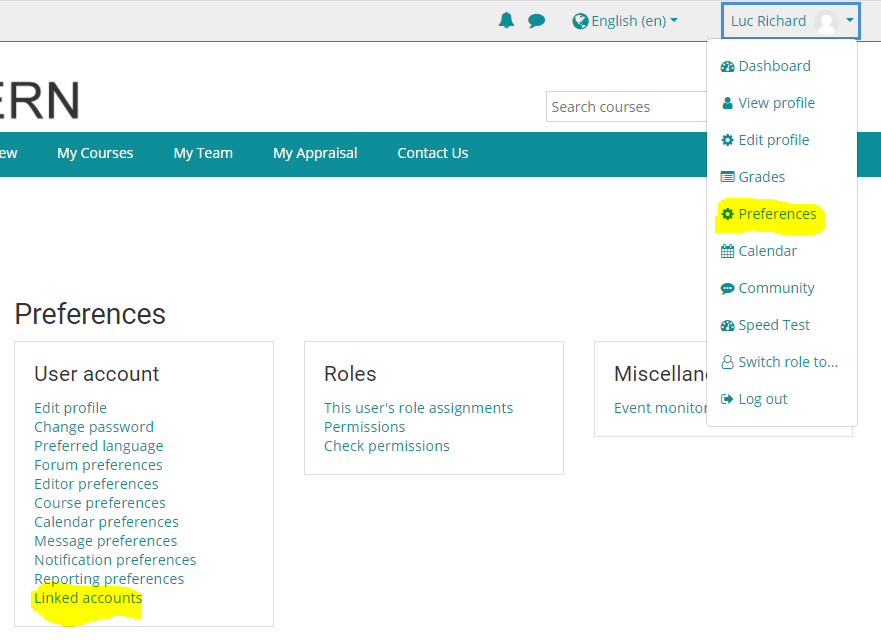
Additional Notes
-
The generation of the equivalencies is done asynchronously. This means that there can be a delay of 5 minutes between the time the user links their accounts to the time the equivalencies appear.
-
Linking accounts is bi-directional. In other words, whether "Jane Smith" links her account with "Jane Doe" or vice-versa, the behaviour will be identical for both accounts.
-
If "Jane Smith" links her account with "Jane Doe" and then either of these users link a 3rd account, all 3 accounts will be linked together.
-
Once accounts are linked, they cannot be unlinked.
-
Administrators cannot link accounts for other users. For security reasons, only users who know their credentials can link their accounts.
-
This solution only works for users who authenticate directly in the system (e.g. "manual" accounts) and users who authenticate through Active Directory using secure LDAP (e.g. "Active Directory" accounts). It does not work with users who authenticate via SAML or OAuth 2.
-
A "Linked Logins" link may appear below "Linked Accounts" on some systems. This is a totally different feature related to OAUTH 2.0 and it not related to "Linked Accounts" within the learning environment.
