The learning environment has a number of different formats that can be used to import questions into question bank categories. These include some proprietary quiz software formats, as well as text and XML formats.
Step-by-step Guide
To import questions into the question bank:
-
Go to the course in question
-
If you are importing questions for multiple courses at the same time, you can go to any course but make sure to select an appropriate "Import category" in step 4 below.
-
-
Go to Course Administration > Question Bank > Import
-
Select a file format that matches the file you are importing
-
Verify the information in the "General" section, including the "Import Category" for your questions
-
Drag 'n drop your file to the "Import" text area
-
Click on the Import button
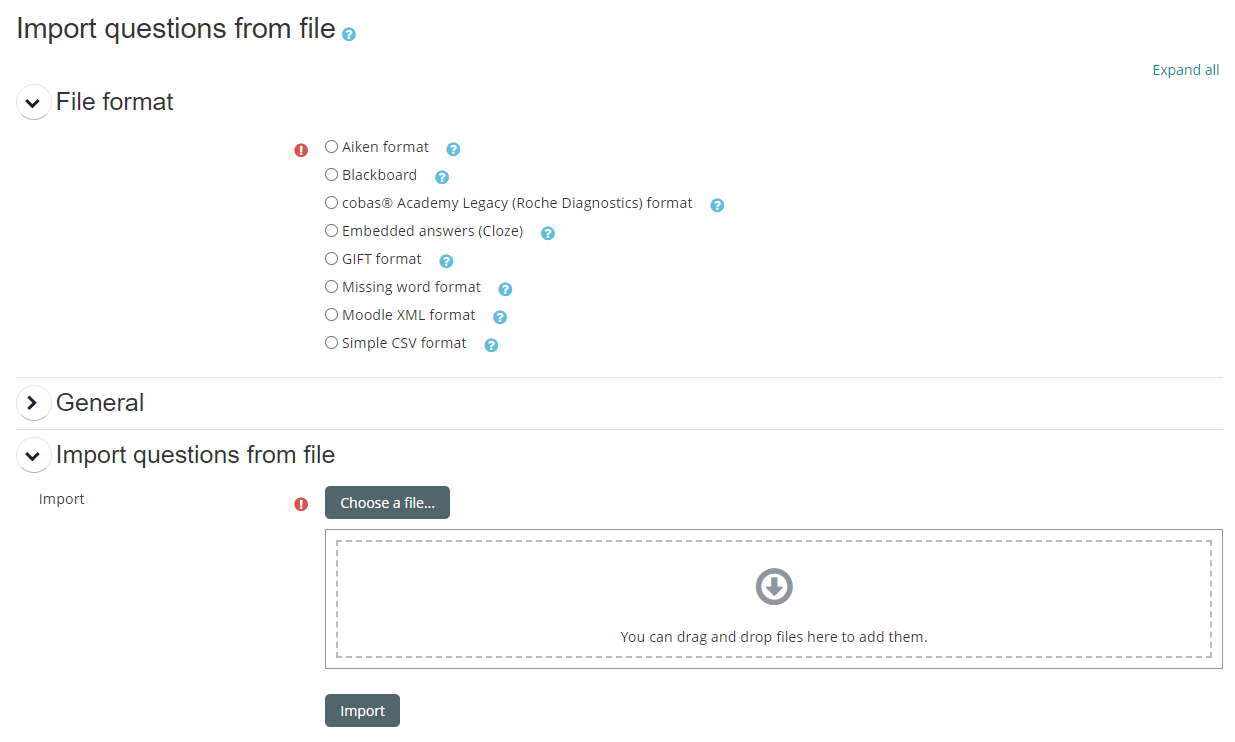
Important Notes
-
Once the questions are imported, you still need to add them to a Quiz activity
-
When importing questions for the Epic Systems EMR, the questions (which first need to be converted by Dual Code) must be imported using the “GIFT” type.
Related Articles
