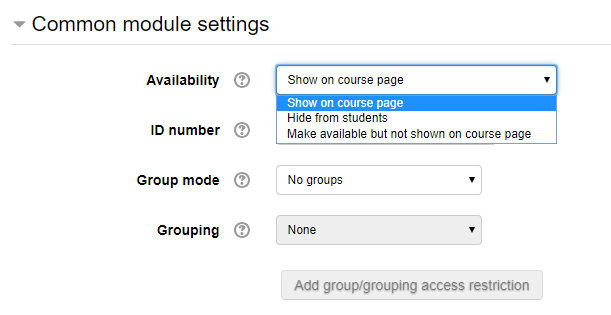A stealth activity is an activity that is hidden (not visible from the course outline), but still be accessible to students. They allow instructors to achieve particular designs for their courses. For example, a PDF file could be set up as a stealth activity and then an instructor could link to it from a lesson or quiz activity.
Step-by-step Guide
To make a regular activities a stealth activity:
-
Go to the settings page of the activity in question
-
Go to Common Module Settings > Availability section of the settings
-
Select "Make available but not shown on course page"
-
Save the activity