Problem
As an administrator, you might have learners that report the learning environment is slow. Or that the built-in Web Conferencing Service is choppy or lags. Yet when you access the learning environment, you might find it quite responsive. This is most likely because the learner is accessing the learning environment from a computer or mobile device that has slow internet speed.
Solution
To verify the speed of the internet connectivity:
-
Ask your learners to go to User Menu > Speed Test as per the screenshot below.
-
Click on the "Start speed test" button.
-
Wait approximately 30 seconds for the tests to complete.
-
Run the same test on your computer.
If the learner reports results that are significantly lower than yours, the learning environment is most likely operating under normal speed. The latency is likely because the learner is accessing the learning environment from a computer or mobile device that has slow internet speed. If the learner is accessing the learning environment from within your organization, consult with your IT department. If the learner is accessing the learning environment from home, suggest that they contact their internet service provider.
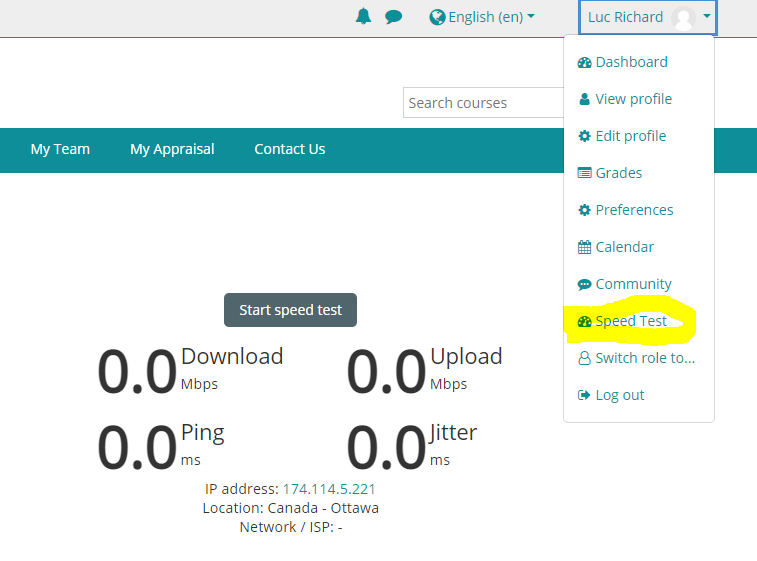
Does Dual Code have specific bandwidth requirements?
The learning environment's bandwidth requirements are very conservative. It really depends on the type of learning content your instructors upload to the system. An organization that uses a lot of HD videos in their courses for example will certainly want their users to have more bandwidth than an organization that uses mostly text-based training material.
For the web conferencing service, we recommend that learners have (at least) 0.5 Mbits/sec – which is 500 Kbits/sec – upstream bandwidth, and (at least) 1 Mbits/sec download bandwidth. The upstream bandwidth is the amount of bandwidth their computer has available to transmit data to the web conferencing server server. These are not hard and fast numbers, as it once again depends on the activity of the viewer. If the viewer is not broadcasting any webcam, the amount of upstream bandwidth used would be less than 0.5 Mbits/sec.
Is a wired connection better than wireless for web conferencing?
In short, yes. A learner trying to use web conferencing may have very good experience with wireless internet, but if others hear their audio as broken or choppy, that user can either move closer to the wireless base station, try a different wireless network, or (best) connect directly to a wired connection. Using public WiFi is not always best when it comes to web conferencing. It is generally perfectly fine for asynchronous courses, but the latency and packet loss might be insufficient for real-time transmission of audio or video.
Our live server is fast, but why is our staging server slower?
Please note that staging servers generally have less computer resources (e.g. memory, CPU, etc.) than production servers. As a result, some of the functionality may be slower, and in some circumstances, especially with systems that have more than 10,000 users, some of the reports may take longer to load. It's also possible that your browser may time out if the reports take too long.
