As a learner, being able to access your complete learning history is important. So is being able to quickly and easily download proof of completion. Thankfully, the learning environment allows you to do so from a single web page. This is true whether the course is offered by your employer or a 3rd party (via the OCI).
There are essentially 2 documents that can serve as proof of completion:
-
Transcripts / Statements of Marks. A transcript / statement of marks is generated when a user completes an entire program (e.g. a bundle of courses). The document is almost identical, except that it is called a Transcript when it is printed by an administrator and a Statement of Mark when it is printed by the learner.
-
Certificate of Completion. A certificate of completion is generated when a user completes a single course.
Step-by-step Guide
To view your learning history and download proof of completion:
-
Go to Navigation > Reports > Learning History in the Navigation blockMany sites also have a link in the top menu called "Learning History" that brings you to the same web page
-
Enter a date range (by default, the date range is in the last year)
-
Click on the "Show" button
The table below will list all learning records for the specified date range. If a transcript / statement of marks or a certificate of completion is available, you may download it by clicking on the "View Certificate" link next to the learning record in question.
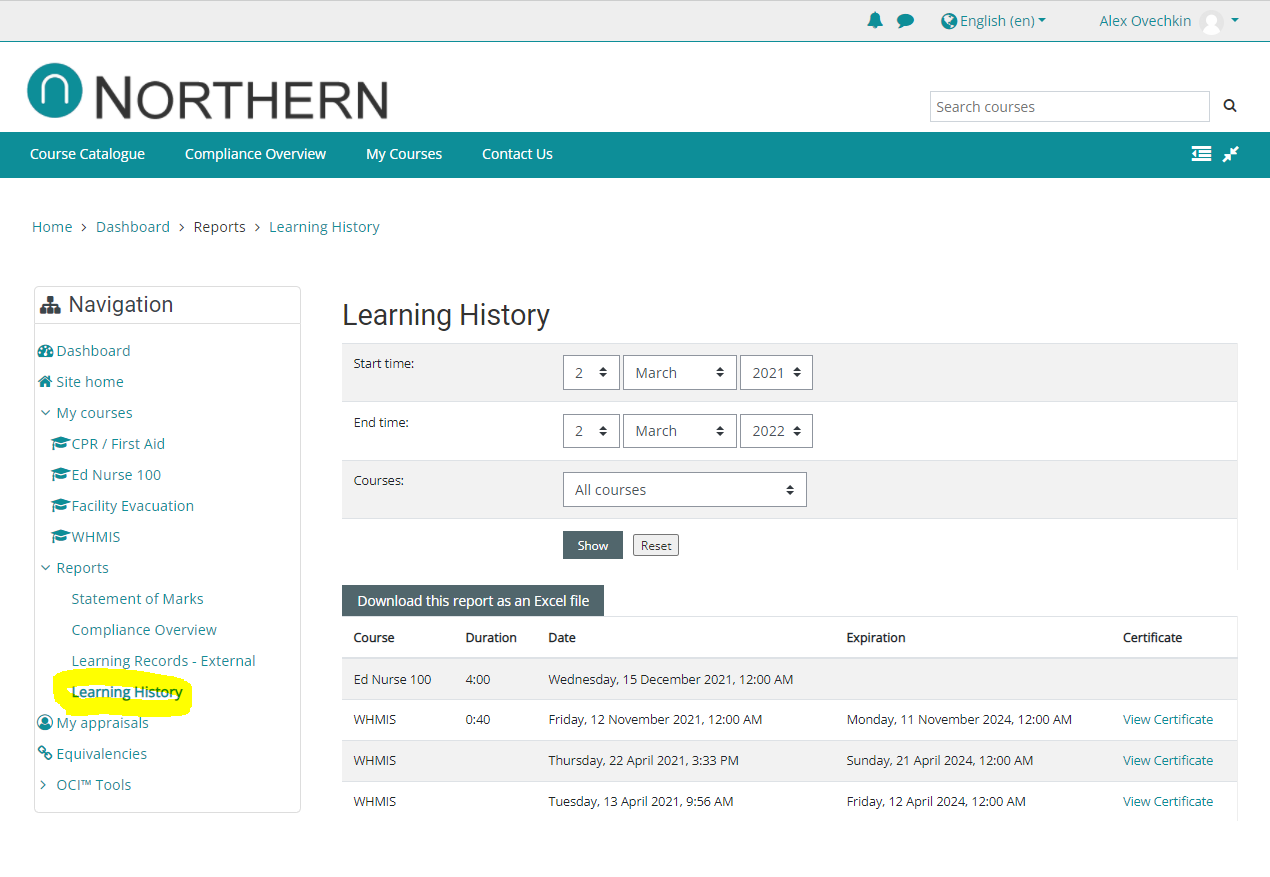
Important Notes
-
Not all systems offer Transcripts / Statement of Marks and not all courses offer certificates of completion
-
Some instructors may attach the certificate as an activity within the course. While this is not our best practice (instructors can read about our "best practice" here), it is possible. If the certificate is an activity within a course:You will not be able to see the certificate if you no longer have access to the courseYou will only see the latest copy of the certificate. In other words, if you completed the course 3 times over the last few years, you will only be able to retrieve the latest certificate if it was done as a course activity.
