The learning environment can automatically generate certificates of completion whenever a learning record is granted to a user for a course. When issued, a copy of the certificate is automatically emailed to the learner as a PDF attachment. They can also retrieve the certificate at any time via their Learning History report.
Issuing certificates at the system-level offers many advantages over adding certificates as an activity within a course.
-
Automatically emails the certificates of completion to the learners whenever they complete a course rather than forcing them to download it
-
Optionally sends a message to the instructor or an alternate email address whenever a learner completes the course without requiring the learner to download the certificate / click on a link. (This is a great way for instructors to be automatically notified whenever a user completes a course.)
-
Allows a learner to download older copies of their certificate of completion via the Learning History report.
-
Allows a learner to download copies of their certificate even after they are unenrolled from the course or the course has been deleted.
-
Doesn't require an instructor to add an activity for each and every course to issue a certificate of completion
-
Centralizes and standardizes the certificate of completion templates. Modifying it once updates all the courses that use the template.
Step-by-step Guide
To issue a certificate of completion for a given course:
-
Go to the course in question
-
Go to Administration > Course Administration > Edit settings
-
Select a value for the "Certificate of completion" field (under the “Certification and Expiration” section)
-
Click on the save button at the bottom of the page
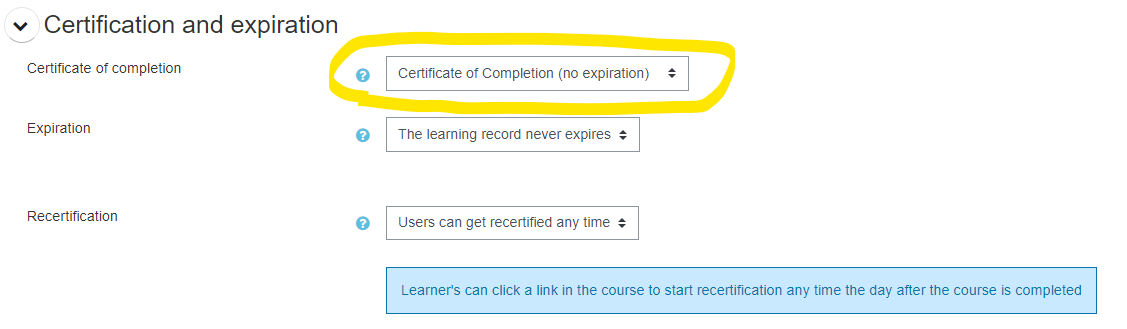
Important Notes
-
The certificates of completion templates need to be created by a System Administrator. As an instructor, you can enable a certificate of completion for your course, but you cannot modify the template.
-
If you are currently issuing certificates of completion at the course level (using the "Simple Certificate" activity), your System Administrator can convert this older certificate to a site certificate by following these instructions.
-
A System Administrator or Course Creator can also edit courses in bulk to specify which certificate of completion they want to issue for each course by following these instructions.
-
If you need to add restrictions to the certificate of completion other than simply asking the user to complete the course, you must use the "Simple Certificate" activity at the course level. Note that if you do not require any special restrictions, we strongly recommend against using the Simple Certificate activity at the course level due to its many disadvantages.
-
Certificates of completion are issued when a user completes a course or when their learning record is imported in the system, but not when equivalencies are issued. When equivalencies are issued, the learner has the ability to upload the certificate that was issued to them by the 3rd party where they completed the course.
-
You can automatically display accreditation information on the certificate of completion if the course is accredited.
Related Articles
-
Converting a Course-level Certificate to a Site-level Certificate
-
Designing a Certificate of Completion (from scratch or by duplicating an existing certificate)
-
Displaying Accreditation Information on Certificates of Completion
