As an instructor, you have the ability to view the list of participants in a course. This includes learners as well as instructors and anyone else who is somehow enrolled in the course.
Step-by-step Guide
To view the participants in a course:
-
Navigate to the course in question
-
Go to Course Administration > Users > Enrolled users
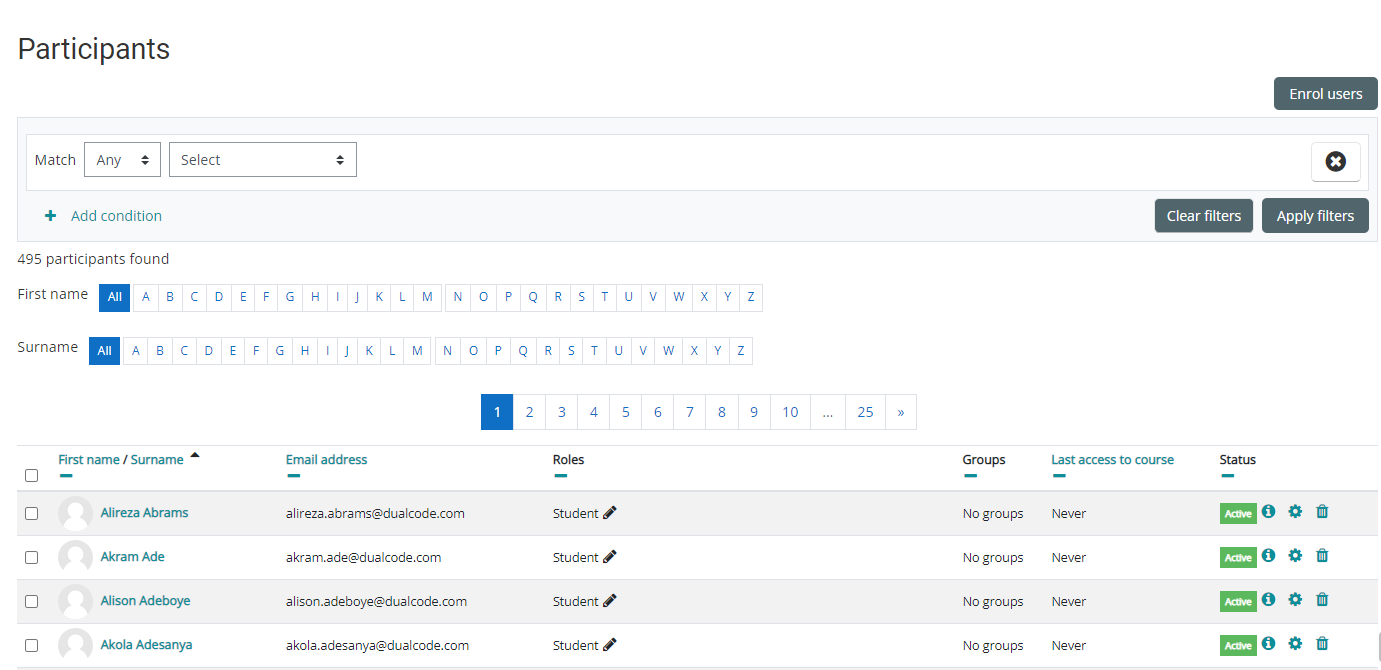
Important Notes
-
The box at the top allows you to filter the list. You can for example search for participants with an instructor role to only find the instructors.
-
You can also filter alphabetically by first / last name by clicking on the letters
