When you delete a cohort, you're only deleting the association between the users and this cohort. You are not deleting the users in the system. Keep in mind however that if for example, you have a cohort to group all your volunteers together and that cohort controls which users the Volunteer Administrator can see in his/her reports, then once the volunteer cohort deleted, the Volunteer Administrator will no longer be able to see anyone in his/her reports.
Step-by-step Guide
To delete a cohort:
-
Go to Site Administration > Users > Cohorts
-
Select the "System cohorts" tab
-
Click on the delete icon next to the cohort in question
-
Confirm the deletion on the next page
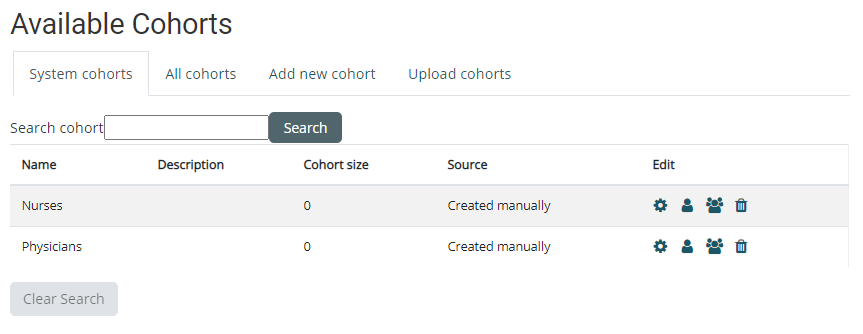
Important Notes
-
Cohorts created by TeamAlign™ cannot be deleted, as they are automatically generated based on predefined rules and data from integrated systems like your HRIS, HCM, or Active Directory.
