It is possible for a System Administrator to emulate other users. For security and privacy reasons, the emulation of other users is blocked in certain areas of the system and may be entirely blocked if your system is configured to be ERES compliant.
Step-by-step Guide
To emulate another user:
-
Go to Site Administration > Users > Accounts >Browse list of users
-
Find the user in question
-
Click on the user's hyperlinked name
-
Go to the "More" tab
-
Click on the "Log in as" link
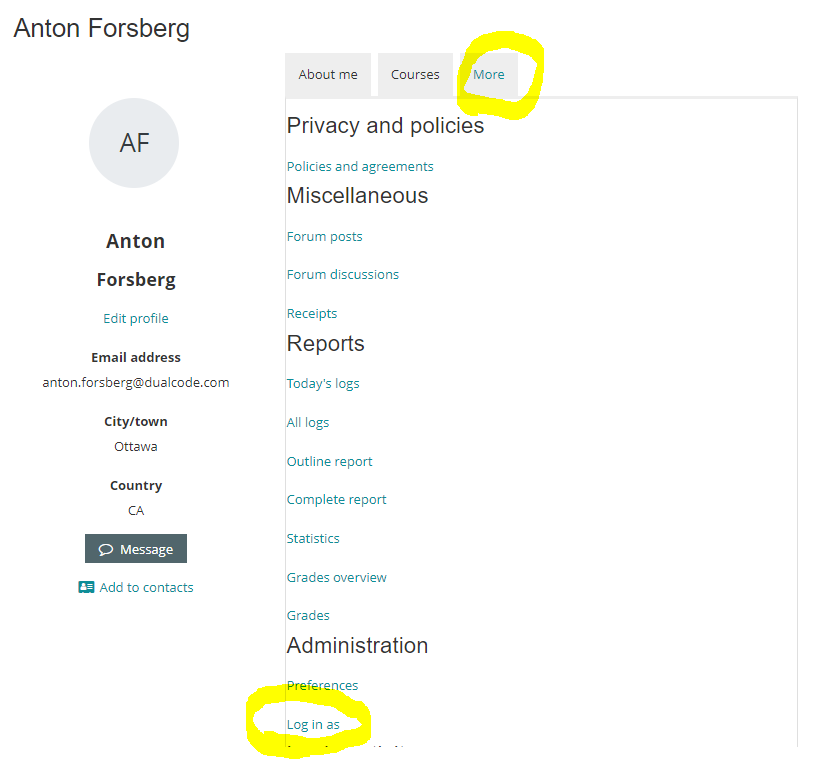
Important Notes
-
This capability is only available to System Administrators and may be blocked if your system is ERES compliant.
-
The capability is not available to other roles because it would allow you to emulate System Administrators. In other words, if the capability were to be granted to the System Coordinator role, any System Coordinator could emulate a System Administrator and then do anything in the system just as if they were given the System Administrator role in the first place.
-
-
Even System Administrators cannot emulate every user in the system. You cannot emulate other System Administrators nor OCI Users for example.
-
Even when emulating a user, you cannot necessarily do everything this user can do. You cannot for example accept a "Terms and Conditions" activity on behalf of another user.
-
When you emulate another user, keep in mind that whatever you do will be perceived as being done by the user. So if you go in a course a watch a video while emulating another user, the system will generate a learning record as if the user in question had viewed the video.
-
Each time you emulate another user, logs are generated. As such, it is possible to trace who emulated what user when reviewing the logs.
Related Articles
