Problem
As an administrator, when you upload users using a CSV file, some user records may fail to upload due to duplicate email addresses. In this case, you will get a "Duplicate address" error message in the "Email address" column of the report that gets generated when you upload users.
Solution
When uploading your users, there is a setting labelled "Prevent email address duplicates". By default, this setting is set to "Yes". If you want to upload users with duplicate email addresses, please make sure you set this field to "No". See screenshot below.
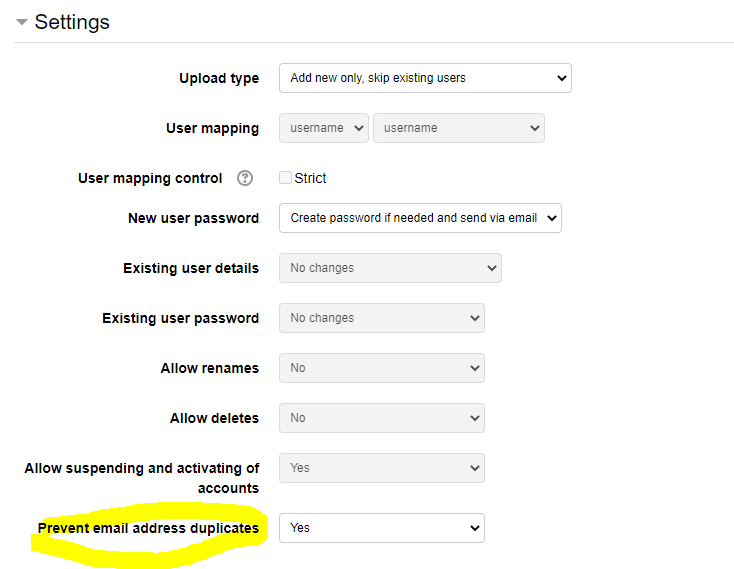
If you do not see this setting, it's because duplicate emails are prevented at the system level. In order to allow duplicate emails at the system level (and thereby allow you to upload users with duplicate emails), please contact us via our Help Centre.
If you need to enable duplicate emails at the system level, the setting is allowaccountssameemail. Before doing so, explain to the client that the system sends emails for various reasons (e.g. password resets, course enrollments, annual reminders, approaching deadlines, etc.). By enabling this setting and having multiple users with the same email address in the system, these emails may not behave as expected. If the client accepts, you may go ahead and enable the setting, but please get their acceptance in a DESK ticket (in writing) so we have a history if things go wrong later down the road.
