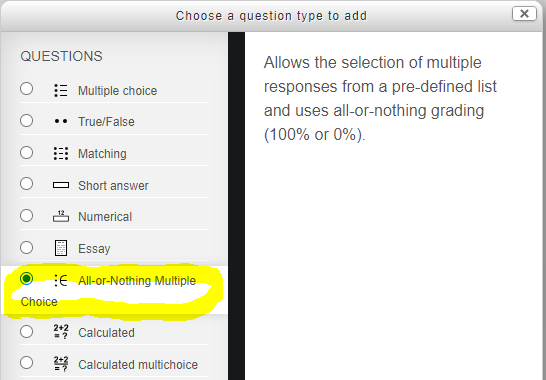The quiz activity supports multiple types of quiz questions, including the "Multiple choice" question type, which is by far the most popular question used by most organizations. The multiple choice question type allows you to add a question where multiple answers are allowed. In other words, rather than simply select one (1) answer from A, B, C, or D, the user might have to select A, C and D to get the full points.
This particular question type however gives the user partial points for any correct answer. In other words, with the use case above, if the user select A and C, they would get 66.6% (one-third of a point) because they picked 2 out of 3 correct choices.
Many organizations want to add "all or nothing" multiple choice questions. In other words, if the user picked A, C and D, they would get 1 point. Otherwise, they would get 0 points.
Step-by-step guide
To add an "All or Nothing" multiple choice question, simply add a question exactly as you normally would, but instead of select the "Multiple choice" question type, which is the first in the list, select the "All or Nothing Multiple Choice" question type.