By default, the learning environment assumes that the person who creates a classroom session will also act as the Facilitator for that session. If an administrator creates the session, they can also add the names of Credentialed Trainers (CTs) and Specialty Trainers (STs) to facilitate the class instead. When you do, the system automatically sends that person both an email notification and a calendar invitation with all the session details. If you remove a facilitator, they will also be notified that they are no longer scheduled to support the class.
Key takeaway
You do not need to manually email facilitators. The system takes care of sending all notifications and calendar invites automatically, keeping everyone informed and up to date.
Step-by-step Guide
To change the Facilitator for a session:
-
Go to the face-to-face activity in question
-
Click on the "Edit session" icon next to the session in question
-
In the “Event details” section, select the Facilitator(s). You can select more than one.
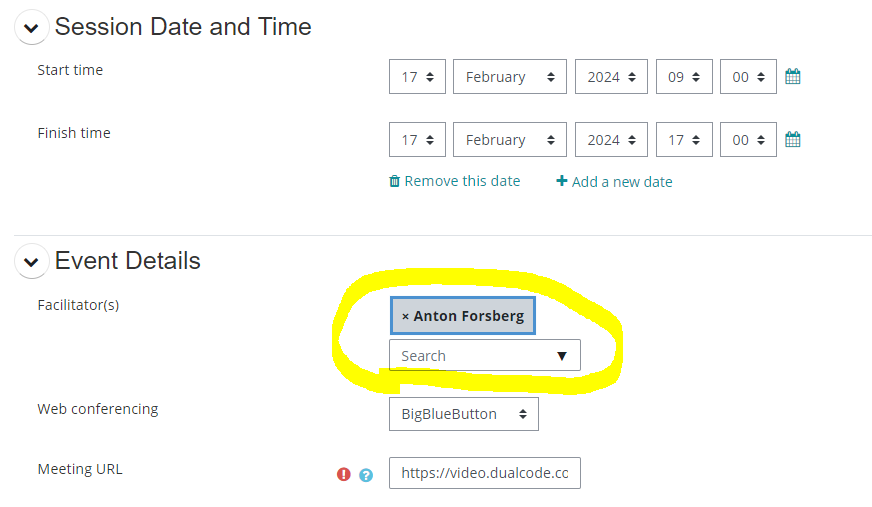
Important Notes
-
Only users who are enrolled in the course using a Lead Instructor, Credentialed & Specialty Trainer, or Super User can be added as Facilitators to a session. If the user does not appear in the list, enrol them in the course first using one of these roles.
