When building a performance appraisal form, it is possible to display a link that would bring the user viewing the form to the appraisee's Compliance Summary report.
Step-by-step Guide
To add a link to the appraisee's Compliance Summary report:
-
Go to Performance Appraisal System > Manage Forms
-
Click on the Edit icon next to the form in question
-
In the "Form" section, add a "Static" block or edit an existing block
-
Place your cursor wherever you would like to see the link and then click on the "Insert hyperlink" icon in the text edit (highlighted in red in the screenshot below)
-
In the modal window:
-
In the "Web address" field, enter: /local/program/progressreport.php?userid={{assignee.id}}
-
In the "Text" field, enter: View Compliance Summary
-
In the "ToolTip", enter: View Compliance Summary
-
We recommend that you enable the "Open link in a new window"
-
Click on the "Insert" button
-
-
Click on the "Update" button to save your changes in the static block
-
Click on the "Save" button to save the form in its entirety
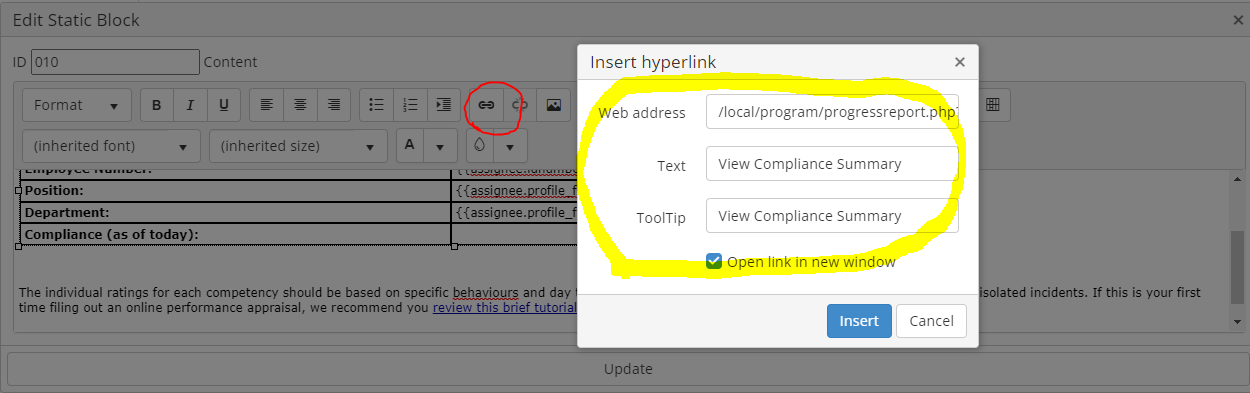
Related Articles
