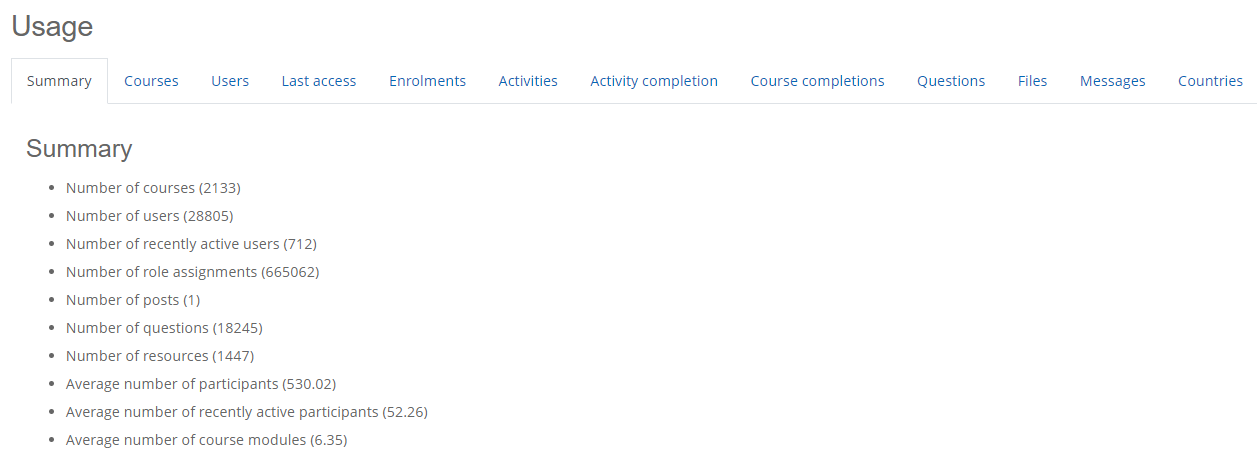Location: Site Administration > Reports > Usage
Description: This report summarizes various statistics about the usage of the system over time. The initial web page (the “Summary”) displays
-
Number of courses
-
Number of users
-
Number of recently active users (where “recent” is defined as users having logged in over the last 30 days)
-
Number of role assignments
-
Number of posts
-
Number of questions
-
Number of resources
-
Average number of participants
-
Average number of recently active participants
-
Average number of course modules
The administrator can then click on each tab to get more details broken down over a time period. The information is available in a graphical format as well as a table format.
A similar report is available within individual courses to provide data about the course in question.