Audience: Epic Administrators, Principal Trainers, Team Leaders
Location: Course Administration > Reports > Epic Systems EMR > Class Registrations
Asynchronous: No
Description: This report allows the administrators, trainers and team leaders to see who is registered in the Epic classroom sessions (e.g. face-to-face activities) for a specific training track / course. Since most training tracks only have one (1) classroom activity, the report generally reports 0% or 100% but if a course has multiple face-to-face activities in it, the report may show a fraction. In other words, if there are 2 face-to-face activities in the course and the user only registered in 1 of them, the "Registration Rate" column would show 50%.
Important Notes
-
Given the number of users, this report is only available on a per training track / course basis. It is not available system wide. To view system-wide information, please see the Class Registration Rate report.
-
The user must be registered in a Epic program in order to show up in this report. If the user is enrolled directly in the course (e.g. outside of a program), it is deemed that the course is not mandatory for this user and as such, the report does not track him/her.
-
The report looks for a status of "Booked" or a valid learning record for the classroom session. This means that if a user has registered but did not attend the class or attended but was marked as having failed the classroom portion, then the user would be considered as not having registered.
-
The report does not look for course-level learning records. In other words, if an equivalency is granted for the course, the user will still show up as not registered.
-
If a face-to-face activity has no sessions in it, it is excluded from the "Registration rate" calculation. In other words, if a course has 2 face-to-face activities but 1 of them is empty (e.g. has no sessions, past or future), then the report assumes the learner is only expected to attend one (1) class.
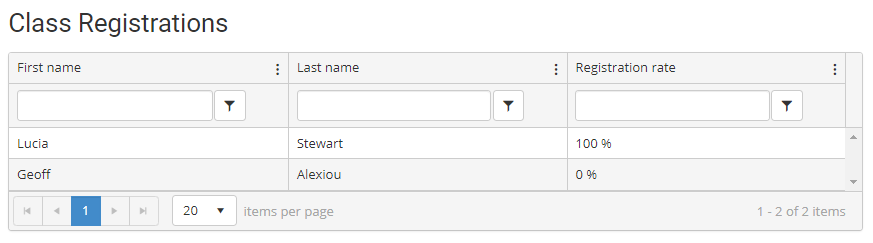
[data-colorid=q5w4up7zki]{color:#222222} html[data-color-mode=dark] [data-colorid=q5w4up7zki]{color:#dddddd}[data-colorid=o56zqh64u3]{color:#222222} html[data-color-mode=dark] [data-colorid=o56zqh64u3]{color:#dddddd}[data-colorid=q1755qu7ai]{color:#222222} html[data-color-mode=dark] [data-colorid=q1755qu7ai]{color:#dddddd}
Dual Code Administrator: The statement that "The report does not look for course-level learning records. In other words, if an equivalency is granted for the course, the user will still show up as not registered." is being tracked in HCE-4889
