The learning environment allows you to enable an approval process such that a learner's supervisor must approve their request to attend a face-to-face session. This is covered in the Requiring a Supervisor's Approval article. That being said, there may be times when an approval process is not required, but supervisors still want to be notified when their staff register for a face-to-face session.
Step-by-step Guide
To notify a supervisor that one of their staff has registered for a face-to-face session:
-
Go to the face-to-face activity in question
-
In the Administration block, click on Face-to-face Administration > Edit settings
-
In the "Notifications" section, enable the "Session booking confirmation" for the "Supervisor" recipient
-
You may customize the message if you want by clicking on the cogwheel next to the message in question. Otherwise, the system's default message will be sent.
-
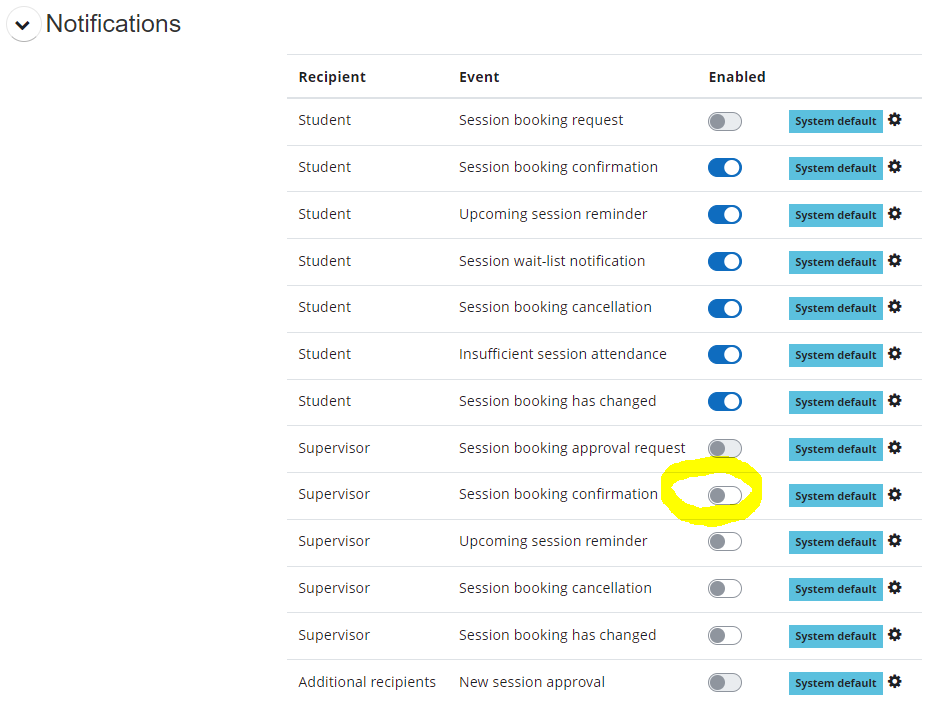
Related Articles
