Now that you’ve added a competency framework, you can add individual competencies
Sep-by-step Guide
To add a competency:
-
Go to Performance Review System > Define competencies
-
Click on one of the existing competency frameworks
-
If you do not see any frameworks, define one first
-
-
Select the framework by clicking on its name to make the "Add competency" button appear
-
Click on the “Add competency” button
-
Fill out the form
-
If you selected "Inherit from competency framework (default)" for the scale, you can move to step 6 below. Otherwise, you'll need to do steps 5b and 5c:
-
Click on the "Configure scales" button
-
Identify the "Default" and "Proficient" values in the scale and click on the "Close" button.
-
-
Click on the "Save changes" button at the bottom of the screen
-
Repeat steps 2 - 5 above for each competency
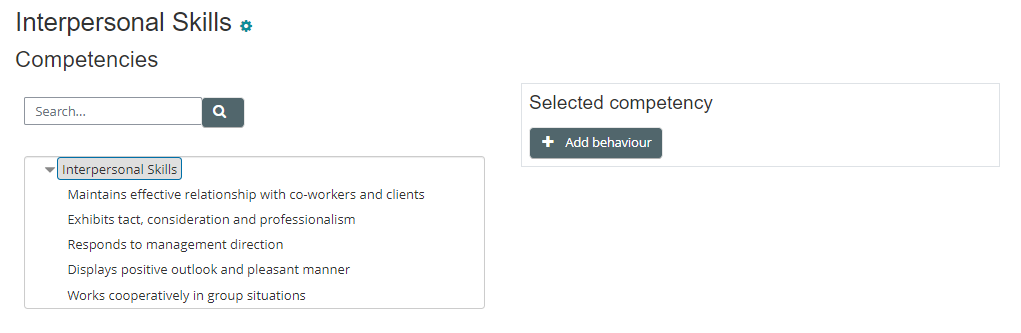
Important Notes
-
The PRS only supports one (1) level of competencies. In other words, do not add sub-competency to existing competencies. Using the sample screenshot above, before clicking on "Add competency", make sure you always select the "Interpersonal Skills" competency framework above. If you select a competency (e.g. Maintains effective relationship with co-workers and clients), the form builder will not be able to load it.
