Once both yourself and the employee has submitted the appraisal, you can continue to review it.
Step-by-step Guide
To review an appraisal:
-
Go to Performance Appraisal System > Manage appraisals
-
This link can be found in the general “Administration” block or under the “My Team” top menu, but it’s location may vary based on your site.
-
-
Click on the "Review appraisal" button next to the appraisal in question
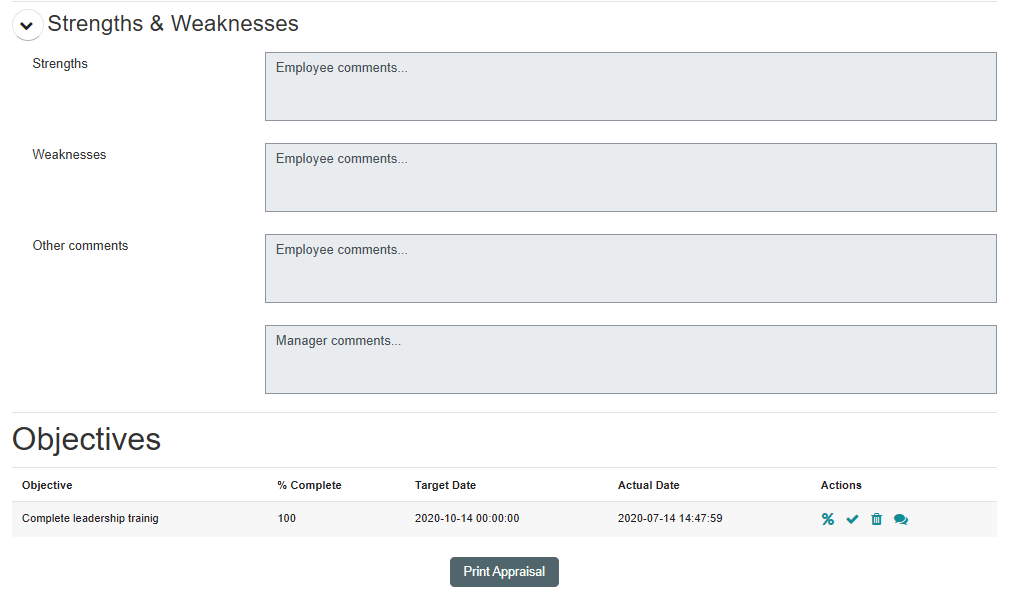
Important Notes
-
Note that in review mode, the appraisal is read-only. That being said, you can continue to update the objectives to track the employee’s progress as per the objectives assigned to them.
