Team Leaders may choose to delegate certain verification, tracking, or reporting responsibilities to others in order to share the workload and get support in coordinating their activities. Using our platform, this is possible as long as the person assigned is one of their direct reports.
Step-by-step Guide
To delegate your management duties:
-
Go to Site Administration > Users > Cohorts
-
Click on the Assign Administrators icon next to your cohort. In general, each supervisor will only see 1 cohort in this list, but it is possible that you see more than 1.
-
Select the user(s) you want to delegate your supervisors duty to from the list on the right and using the "Add" button, move them to the box on the left.
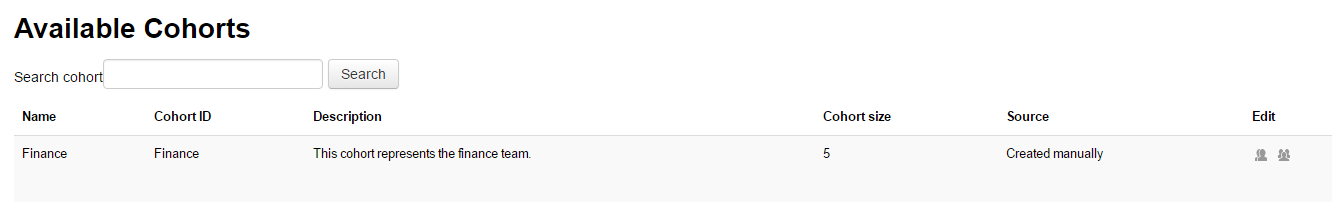
Important Notes
-
In step 3, if the box on the right is empty, it means no one is currently reporting to you. You can only assign supervision to users who directly report to you. If the user you are searching for does not appear, please contact an administrator, who can manually add members or administrators to your cohort.
