A framework is essentially a category or bundle of competencies that are related.
Step-by-step Guide
To add a competency framework:
-
Go to Performance Review System > Define competencies
-
Click on the "Add new competency framework" button.
-
Fill out the form.
-
The Name, ID Number and Scale are both mandatory and important.
-
Make sure you set the Name and ID Number to something memorable as you will need to reference it later on when building review forms.
-
Make sure to select the "Performance Review" scale, or a custom scale that you developed
-
-
Click on the "Configure scales" button
-
Identify the "Default" and "Proficient" values in the scale and click on the "Close" button.
-
Click on the "Save changes" button at the bottom of the screen
Once the framework is done, you can now add individual competencies.
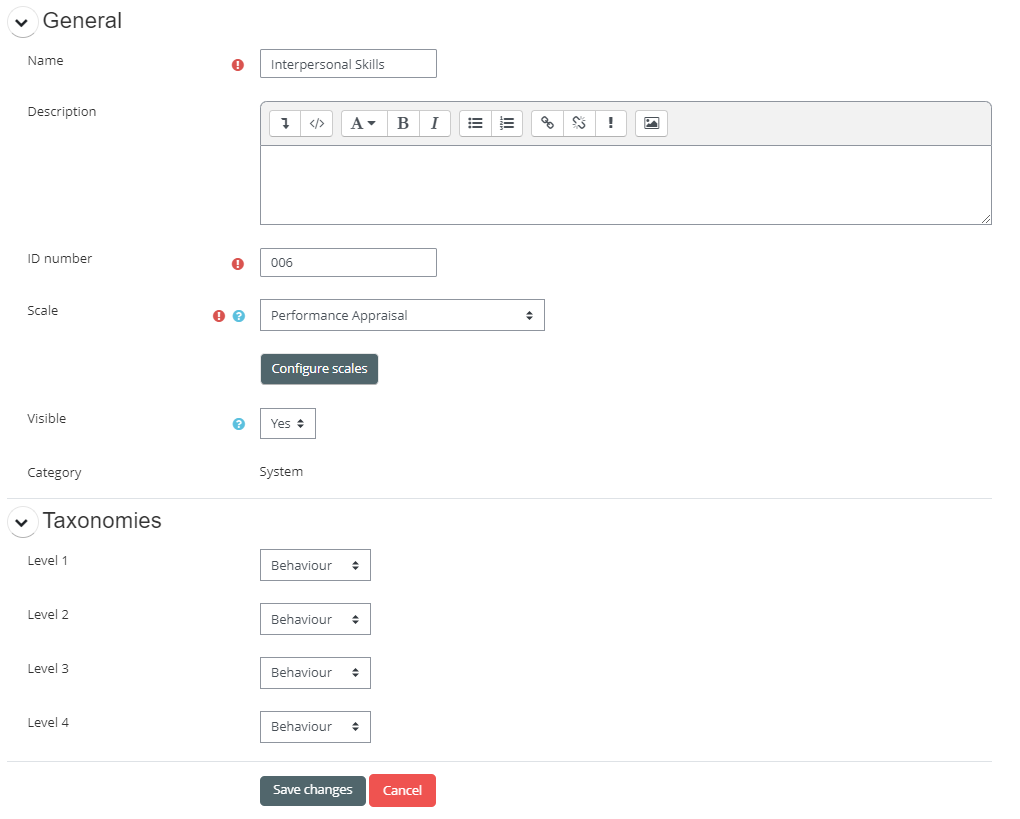
Important Notes
-
A scale must exist before you can add a competency framework. If you have not already done so, go ahead and define one or more scales.
-
If you receive a message that says "The scale needs to be configured by selecting default and proficient items.", it's because you skipped steps 4 & 5 above.
-
You cannot delete a competency framework if it has competencies. You must first delete every single competency if you want to delete the framework.
Related Articles
