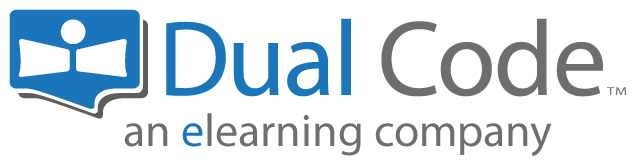Class Registrations
Audience: Epic Administrators, Epic Trainer, Epic Training Assistant, Supervisors *
Location: Course Administration > Reports > Epic Systems EMR > Class Registrations
Asynchronous: No
Description: This report allows the administrators, trainers and supervisors to see who is registered in the Epic classroom sessions (e.g. face-to-face activities) for a specific training track / course. Since most training tracks only have one (1) classroom activity, the report generally reports 0% or 100% but if a course has multiple face-to-face activities in it, the report may show a fraction. In other words, if there are 2 face-to-face activities in the course and the user only registered in 1 of them, the "Registration Rate" column would show 50%.
Important Notes
- Given the number of users, this report is only available on a per training track / course basis. It is not available system wide. To view system-wide information, please see the Class Registration Rate report.
- The user must be registered in a Epic program in order to show up in this report. If the user is enrolled directly in the course (e.g. outside of a program), it is deemed that the course is not mandatory for this user and as such, the report does not track him/her.
- The report looks for a status of "Booked" or a valid learning record for the classroom session. This means that if a user has registered but did not attend the class or attended but was marked as having failed the classroom portion, then the user would be considered as not having registered.
- The report does not look for course-level learning records. In other words, if an equivalency is granted for the course, the user will still show up as not registered.
- If a face-to-face activity has no sessions in it, it is excluded from the "Registration rate" calculation. In other words, if a course has 2 face-to-face activities but 1 of them is empty (e.g. has no sessions, past or future), then the report assumes the learner is only expected to attend one (1) class.
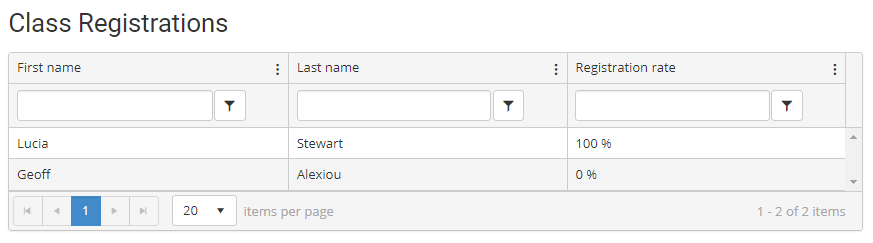
* The "Epic" roles are custom roles only deployed on systems where Dual Code has worked with the client to implement Epic Systems Training Material. It is not available by default on your system.
Dual Code Administrator:
- The statement that "The report does not look for course-level learning records. In other words, if an equivalency is granted for the course, the user will still show up as not registered." is being tracked in HCE-4889