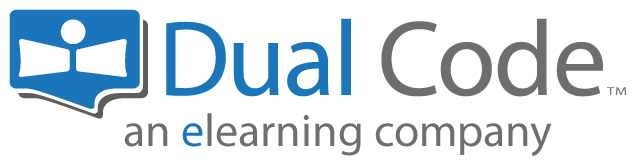Class Registration Rate
Audience: Epic Administrators *
Location: Site Administration > Reports > Epic Systems EMR > Class Registration Rate
Asynchronous: No
Description: This report allows the administrator to report on how many users who are registered in Epic training tracks are also registered in a class (e.g. face-to-face session). The data can be grouped by fields stored in the user profile information (e.g. department, role). Using the screenshot below as an example, there are 5 users total in the "ACCU" hospital department who are registered in an Epic training track and all users (100%) have signed up for a face-to-face session in their respective training track.
NOTE:
- The term "registered" here means a user is either "booked" for a future session or has "fully attended" a previous session. If a user is a "no show" or "partially attended" a session that is in the past, or if the instructor never took attendance, the user is considered "not registered".
- All face-to-face activities in a course are considered mandatory for all users. While most training track only have one (1) face-to-face activity, the implication is that if a training track has 5 face-to-face activities, the user would need to register in all 5 in order to be considered "registered". If the user only signed up to 4 out of 5 training tracks, they would appear in the "non registered" column.
- If a user has a learning record for the course, they are considered as "registered" regardless of whether or not they are actually registered in a face-to-face session. The idea is that if someone is marked as having completed a course for any reason, they shouldn't negatively skew the rates.
- If a face-to-face activity has no sessions, it is discarded during the generation of the report. In other words, if "ED Nurse 100" has a face-to-face activity but no sessions at all, meaning users could not possibly be registered for a session, then the "ED Nurse 100" course would not be considered in the rates.
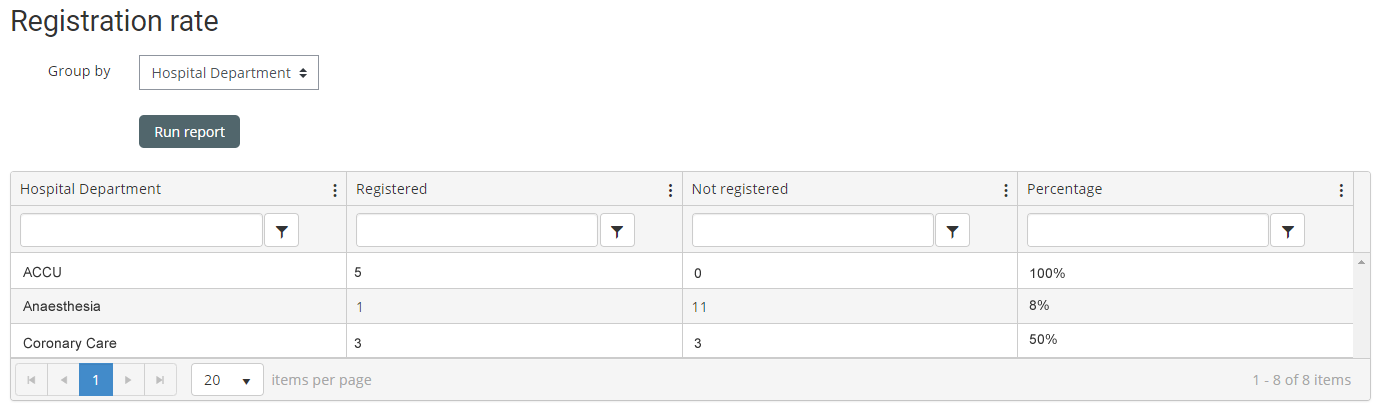
* The "Epic Administrator" role is a custom role only deployed on systems where Dual Code has worked with the client to implement Epic Systems Training Material. It is not available by default on your system.