The “Static” block allows you to display read-only text on the form. It's generally used to display instructions, or information about the user or the review in question such as the employee’s name, the date the review was completed, the name of the manager who appraised the employee, and so on.
It can contain placeholders as per the following:
How do I configure this block?
This block consists of the following elements. All fields are optional.
ID. The ID element is part of every block. It is strictly meant to be used a reference.
Editor. The WYSIWYG editor or text area allows you to enter the read-only text that you want to display in the form. As per the example below, the editor allows you to add placeholders to display information such as the employee’s name, the date the review was completed, the name of the manager who appraised the employee, and so on.
The following placeholders are supported.
-
Standard User Profile Fields: {{assignee.fieldname}}
-
Custom User Profile Fields: {{assignee.profile_field_fieldname}}
-
User’s Manager: {{appraisee.supervisor}} (NEW in 4.1.18.2 - See Important Notes near the bottom of this page for more details)
-
Completed by Employee Timestamp (in epoch format0: {{appraisal.employeecompleted}}
-
Completed by Manager Timestamp (in epoch format): {{appraisal.managercompleted}}
-
Completed by First Name: {{appraisal.managercompletedby.firstname}}
-
Completed by Last Name: {{appraisal.managercompletedby.lastname}}
-
Completed by Username: {{appraisal.managercompletedby.username}}
-
Locked Timestamp (in epoch format): {{appraisal.locked}}
-
Locked by First Name: {{appraisal.lockedby.firstname}}
-
Locked by Last Name: {{appraisal.lockedby.lastname}}
-
Locked by Username: {{appraisal.lockedby.username}}
-
Assigned Timestamp (in epoch format): {{appraisal.assigned}}
-
Assigned by First Name: {{appraisal.assignedby.firstname}}
-
Assigned by Last Name: {{appraisal.assignedby.lastname}}
-
Assigned by Username: {{appraisal.assignedby.username}}
-
Strings from the Language files: {{#str}}welcome, core{{/str}}
-
Utilities to format dates: {#userdate}}assignee.profile_field_dateofhire, %Y %m %d{{/userdate}}
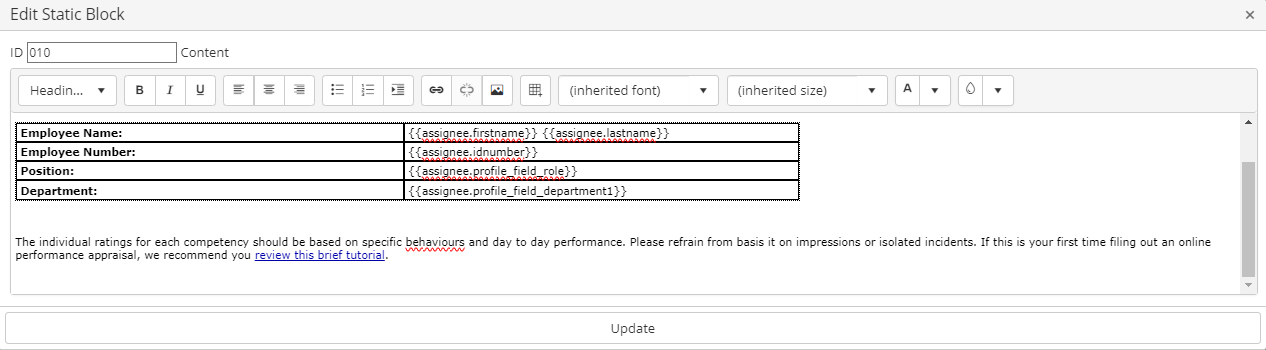
What does it look like on the final form?
Below is how the block would look like based on the settings used in the section above.
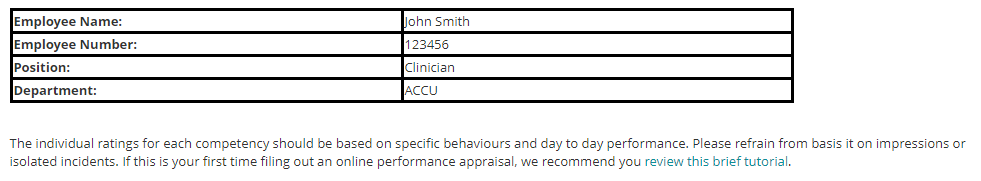
Important Notes
-
A new token {{appraisee.supervisor}} was introduced in version 4.1.18.2. This token is substituted with the user’s supervisor(s) full name if one is found.
-
This token displays a list of individuals assigned as a user’s manager based on your organization's reporting structure. This list is automatically generated using the relationships defined in your system’s hierarchy and only includes direct managers. For full details on how this structure is configured, see: Representing your Organizational Structure
-
If no supervisors are found, nothing is displayed.
-
If multiple supervisors are found, the system will display a comma separated listed of supervisors.
-
