If implemented correctly, the system already has a representation of your organization’s hierarchy. In other words, the system has a tree (or in some cases, a matrix) that starts with your organizations' CEO and drills all the way down to front-line workers. This hierarchy is based on information imported in the system from your organization’s Active Directory or HCM / HRIS system.
Once an employee submits their review, it is automatically assigned to their supervisor. In the event that a user has multiple supervisors, the review will be assigned to all supervisors and it is up to them to decide which of the supervisors should complete the review. The PRS only allows reviews from one (1) supervisor at a time. As such, even though multiple supervisors may have read-access to the feedback provided by the employee, only one (1) supervisor should provide their own feedback.
The following are frequently asked questions related to how supervisors are assigned to employee reviews.
Q. When can a supervisor fill out a review before an employee?
A. The PRS requires the employee to fill out the review form first. In other words, the process starts with a self-review. Only once the self-review is complete can the supervisor proceed with a review of the employee.
Q. How does the system know which supervisor to assign the review to on a per employee basis?
A. If implemented correctly, the system already has a representation of your organization’s hierarchy. In other words, the system has a tree (or in some cases, a matrix) that starts with your organizations' CEO and drills all the way down to front-line workers. This hierarchy is represented through the use of cohorts. When an employee completes their self-review, the system will automatically assign the review to any user that has the role of supervisor for a cohort that the user belong to. In other words, if the user belongs to the “ICU” cohort and “Jane” is the supervisor of the ICU cohort, than the review will be automatically assigned to Jane.
Q. What happens if the employee has multiple managers?
A. It’s quite common for an employee to belong to multiple cohorts or for a cohort to have more than one supervisor. In such cases, the system assigns the review to all supervisors linked to the employee’s cohorts, allowing any of them to access and complete the form. However, only one supervisor should submit the review—and this should be coordinated internally, as you will typically already know who is best positioned to complete it.
Q. Is it possible to restrict the list of supervisors so that the review is not assigned to all supervisors (in the case where an employee has multiple supervisors)?
A. Yes. A system-level administrator can restrict the list of supervisors for the purpose of reviews. This can be done based on information stored in each user’s profile. To restrict the list of available supervisors, go to Performance Appraisal System > Settings. By default, the “Appraiser(s)” setting will be set to “All supervisors managing a cohort the employee is a member of”. If you want to restrict it, you can use the “Search” box to select one or more user profile fields. If a field is selected, only the appraiser(s) defined in this field will be assigned to the user’s review form.
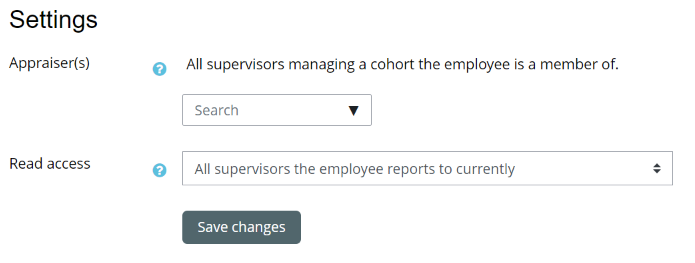
To illustrate this, let’s say that in each user's profile is a field called “Manager”. According to this field, Matthew's manager is Sarah, but Sarah has assigned a delegate named Karim to help her manager her team. If the “Appraiser(s)” field in the screenshot above is left to “All supervisors managing a cohort the employee is a member of”, then both Sarah and Karim would be able to fill out Matthew’s review. However, if using the “Search” field you selected “Manager”, then only Sarah would be able to fill out Matthew’s review.
