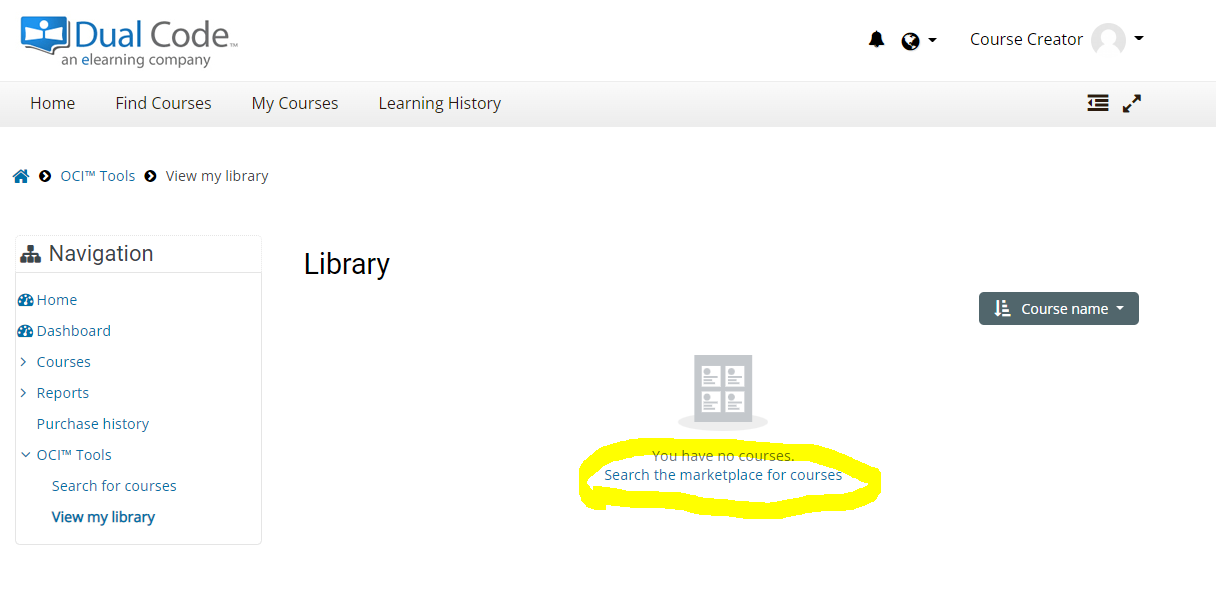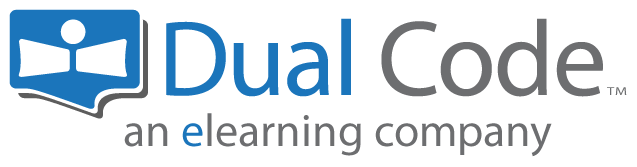Viewing my Organization's OCI Courses
The OCI Marketplace lists courses offered by other organizations. This means that as the System Administrator or Instructor, you won't see your own course(s) when you visit the OCI Marketplace on your own system. This is intentional. If you want to see what your own courses look like or experience what other users would experience when they access your courses, you need to log in another system.
We recommend that you create an account on the My Dual Code, a LXP (Learning Experience Platform) that allows you to create an account for free.
Step-by-step Guide
To view what your course looks like on the OCI Marketplace:
Go to https://my.dualcode.com
Click on the "Create new account" link
Accept the terms
Fill out the form
Follow the instructions
Because you have just created a new account, your library will be empty. Simply click on "Search the marketplace for courses" and use the search tool to find your own course. Note that this LXP is a real system and not a simulator. Any courses purchased through this system using your credit card will incur a real charge.