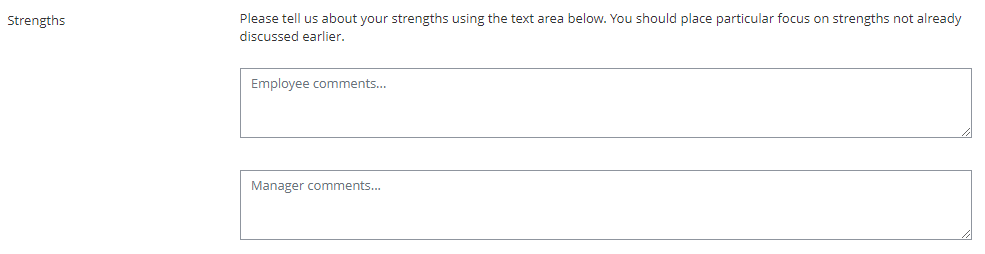The “Feedback” block will display text areas where users can enter free-form text. It is used to collect general feedback such as strengths, weaknesses, and so on that are not directly tied to competencies.
How do I configure this block?
This block consists of the following elements. All fields are optional.
ID. The ID element is part of every block. It is strictly meant to be used a reference.
Label. The label is what will appear on the review form (in the left column) when a user views it.
Instructions. The text area allows you to present instructions to the user filling out the form.
Number of feedbacks. This option allows you to specify how many text area will appear on the form for the user to fill out. Generally speaking, the default option of 1 is the preferred option but it it possible for example to display 2 or more text area (one below the other) to the employee. Note that this option only applies to the text areas made available to the employee. Regardless of the value specified here, if you are collecting feedback from the manager, the manager him/herself will only ever see one (1) text area.
Feedback placeholder. This setting allows you to specify whether or not you want to insert text by default in the text area where the employee will enter their feedback. If you leave the “Placeholder” text input field empty, then no text will appear in the text area by default.
Collect manager feedback. This checkbox allows you to specify whether or not you need to collect feedback from the manager. The setting next to the “Placeholder” field allows you to specify whether or not you want to insert text by default in the text area where the manager will enter their feedback. If you leave the “Placeholder” text input field empty, then no text will appear in the text area by default.
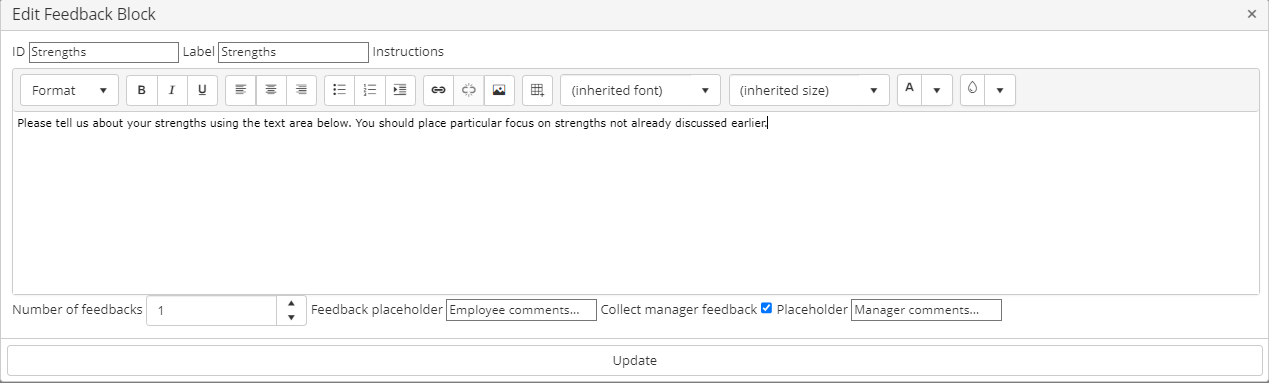
What does it look like on the final form?
Below is how the block would look like based on the settings used in the section above.