A scale provides a way of evaluating or grading user's performance in an activity. It is defined by an ordered list of values, ranging from negative to positive, separated by commas, for example "Unsatisfactory, Needs Improvement, Meets Expectations, Exceeds Expectations".
The order of the list of values is extremely important.
When defining a competency framework later on, you will get to state what rating is considered proficient. Any value to the right of the proficient value will also be considered proficient. Using the example below, where “Meets Expectations” is considerer proficient, then if a user is rated as “Meets Expectations” or “Exceeds Expectations”, they will be considered as proficient.
Unsatisfactory, Needs Improvement, Meets Expectations, Exceeds Expectations
However, using the example below, a user who is rated as “Unsatisfactory” or “Needs Improvement” would be considered a proficient because the order is wrong.
Exceeds Expectations, Meets Expectations, Needs Improvement, Unsatisfactory
Step-by-step Guide
To review or modify an existing scale:
-
Go to Performance Review System > Define scales
-
Click on the edit icon next to the "Performance Review" scale.
To create a new scale:
-
Go to Performance Review System > Define scales
-
Click on the "Add a new scale button"
-
Fill out the form. You can click on the ? icons next to field names if you need help understanding what should go in each field.
-
Click on the "Save changes" button at the bottom of the form.
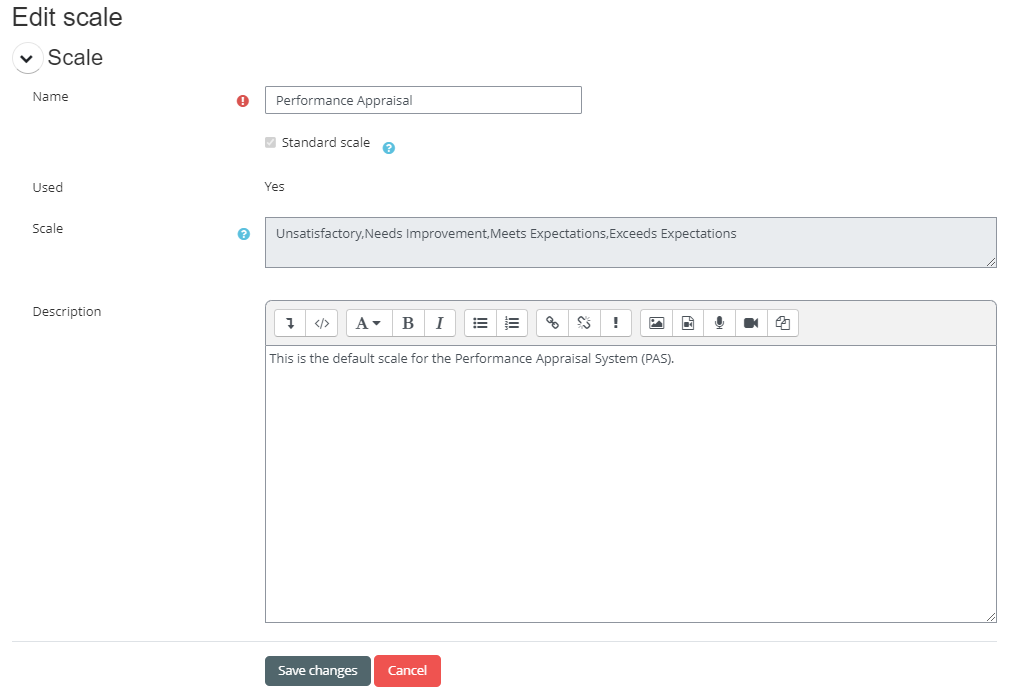
Important Notes
-
If a scale is already in use, you cannot modify it.
-
If the scale is not being used, you can modify it. However, we recommend that you create a new scale if you prefer not to use the default scale provided with the system.
-
The scale is defined by an ordered list of values, ranging from negative to positive, separated by commas, for example "Unsatisfactory, Needs Improvement, Meets Expectations, Exceeds Expectations".
