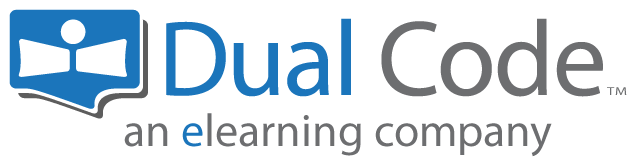Removing Administrators
As the Account Owner, you are responsible for keeping the list of administrators in your site up-to-date. If a user should not longer have administrative access to your site, it's important that you revoke their privileges for security and privacy reasons.
Step-by-step Guide
Go to Site Administration > Users > Accounts > Find Administrators.
Click on the recycle bin icon next to the user in question.
This action will permanently delete the user. This cannot be undone.