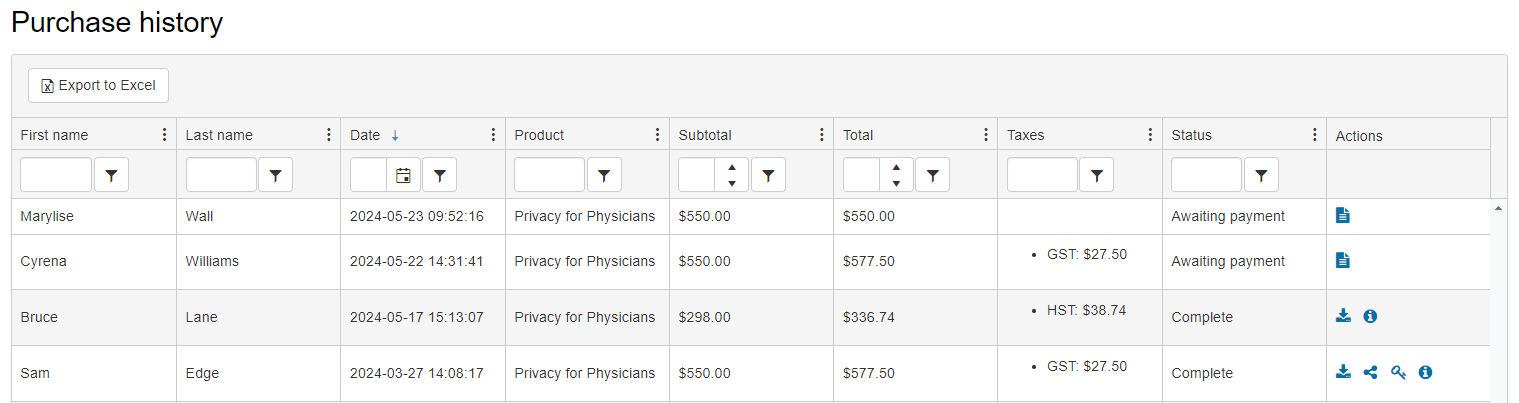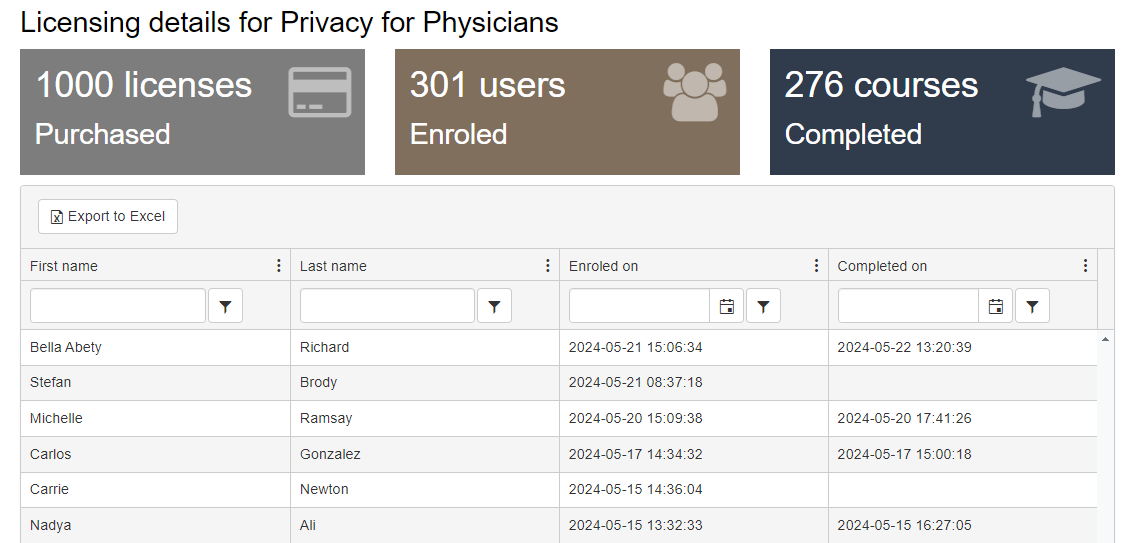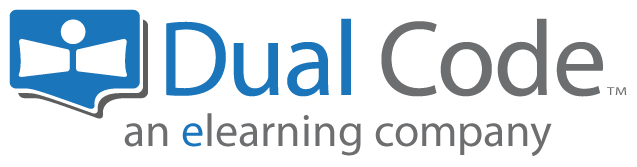Purchase History
Location: Course Administration > Reports > Purchase History
Description: This report is only available if your organization sells (e.g. collect payment) for courses. If payment is enabled, this report summarizes the sales for the course in question. It states the first / last name of the user who made the purchase, the date of the purchase, the product in question, the fee (with and without taxes), and the status. If the course allows a user to download a quote or invoice and pay by cheque or EFT (Electronic Funds Transfer), but status may say “Awaiting payment” until the funds are received. Otherwise, the status would say “Complete”.
The “Actions” column allows the administrator to view additional information, including:
View quote / invoice. This is to view the quote or invoice that the purchaser downloaded.
View receipt. This is to view the receipt that was sent to the purchaser once payment was received in full. If the purchaser paid by credit card, the receipt would have been sent immediately. If the purchaser paid by cheque / EFT, the receipt would have been sent after payment was received.
Copy enrolment link. This is the link that was sent the purchaser after payment was received in full. This link would have been embedded in the body of the email that contains the receipt. The link can be circulated by the purchaser to their learners. The learners can click on the link to be enrolled in the course without having to re-pay.
Copy license key. The license key is allows purchasers that have a learning environment powered by Dual Code to create a course in their learning environment that links to your course in your learning environment. When setting up the course in their learning environment, the purchaser can enter this key. By doing so, their learners can single sign-on (SSO) to your system and enrol in your course without having to pre-pay.
More details. The “More details” icon allows you to view details regarding the usage of the license (see 2nd screenshot lower below on this page). These details include: the number of licenses purchased, the number of users who enrolled in the course using the license, and the number of users who completed the course. Below this information is a complete list of users who enrolled in the course, and their individual status.